Real-time Chat App using Laravel Pusher and Jquery
Last Updated on November 21, 2024
Quick Summary:
Pusher is a cloud-based platform enabling developers to quickly create real-time web and mobile applications. Laravel Pusher is widely used for its simplicity and ease of use. In this blog, we’ll take a closer look at what is Pusher in Laravel, its features, and a tutorial on how to build real-time chat app using Pusher Laravel and Jquery.
Laravel Pusher refers to a hosted service that makes it super-easy to add real-time data and functionality to your web and mobile apps. Pusher is a powerful tool that helps integrate real-time functionality into Laravel-based applications. It can be used to enable some compelling features, including sending real-time updates, like notifications or live chat alerts to the app users, updating activity feeds instantly, and managing WebSocket servers. Pusher is indeed a platform that works as a bridge between the server and clients. The capability to enable efficient, flawless communication among the app and users is what makes Pusher a preferred choice for ensuring live, instantaneous updates when building dynamic, feature-rich apps.
Pusher is a hosted service that enables using real-time data in web and mobile applications. Laravel Pusher has many features that make it a popular choice for building real-time applications. Here are some of the key features of Pusher:
Pusher provides four types of channels for developers to use in their real-time applications:
Developers can choose the appropriate type of channel based on their application’s use case and security requirements. Pusher’s channel types offer a range of options to suit various needs and enable developers to build real-time applications quickly and easily.
1. Go to the Pusher website at Pusher.
2. Click on the “Sign up” button in the top right corner of the page.
3. Fill out the registration form with your name, email address, and password.
4. Click on the “Create account” button.
5. You will receive a confirmation email from Pusher. Click on the link in the email to verify your email address and activate your account.
6. Once your account is activated, you can log in to the Pusher dashboard and start using Pusher’s real-time communication infrastructure to build your applications.
1. Log in to your Pusher account and go to the dashboard.
2. Click on the “Create new app” button.
3. Fill out the form with your app’s name, description, and the technology you’ll be using (e.g., JavaScript, React, iOS, etc.).
4. Select the cluster you want to use for your app (Pusher provides different clusters located in different regions to optimize performance for your users).
5. Click on the “Create app” button to create your app.
Once you have created your app, Pusher will provide you with an App ID, API Key, and API Secret. You will need these credentials to use chat Pusher APIs and libraries in your application. You can find these credentials in the app dashboard under the “App Keys” tab.
After creating your app by using the power of Laravel and Pusher, you can configure the settings and features you want to use in your application. For example, you can create channels, configure webhooks, set up authentication, and more. Pusher’s documentation provides detailed guides and examples on how to use Pusher’s features in your application.
Looking to create a dynamic Real-time Chat App using Laravel Pusher and Jquery?
Get ready to have a top-of-the-line chat application that’s both seamless and user-friendly. Take action now and hire Laravel developer to get started on Real-time Chat App today!
In this Laravel Pusher tutorial, we will see how to create a real-time chat application and explore how to use Pusher in Laravel in simple steps. Follow the below steps efficiently to build an intuitive, engaging chat app by using Pusher and Laravel.
Configure app credentials to your .env file

PUSHER_APP_ID=PUSHER_APP_KEY= PUSHER_APP_SECRET= PUSHER_APP_CLUSTER= Don't forget to clear cache : php artisan config:clear
Jquery:

var message = 'Hello, This is my first real time message';
$.ajax({
type: 'POST',
cache: false,
dataType: 'json',
url: '{{route("pusher.sendmessage")}}',
contentType: false,
processData: false,
data: {message : message},
headers: {
'X-CSRF-TOKEN': $('meta[name="csrf-token"]').attr('content')
},
success: function (result) {
if(result.response_code == 1){
alert("Message has been sent");
}else{
alert("Fail to send message");
}
},
error: function(){
alert("Something went wrong please try again later");
}
});
Laravel:

use Pusher\Pusher;
use Validator;
class pusherController extends Controller{
public function sendMessage(Request $request) {
$return_data['response_code'] = 0;
$return_data['message'] = 'Something went wrong, Please try again later.';
$rules = ['message' => 'required'];
$messages = ['message.required' => 'Please enter message to communicate.'];
$validator = Validator::make($request->all(), $rules, $messages);
if ($validator->fails()) {
$message = implode("
", $validator->messages()->all());
$return_data['message'] = $message;
return $return_data;
}
try {
$options = [
'cluster' => env('PUSHER_APP_CLUSTER'),
'useTLS' => true
];
$pusher = new Pusher(
env('PUSHER_APP_KEY'),
env('PUSHER_APP_SECRET'),
env('PUSHER_APP_ID'),
$options
);
$response = $pusher->trigger('my-chat-channel', 'my-new-message-event', ['message' => $request->message]);
if($response){
$return_data['response_code'] = 1;
$return_data['message'] = 'Success.';
}
} catch (\Exception $e) {
$return_data['message'] = $e->getMessage();
}
return $return_data;
}
}
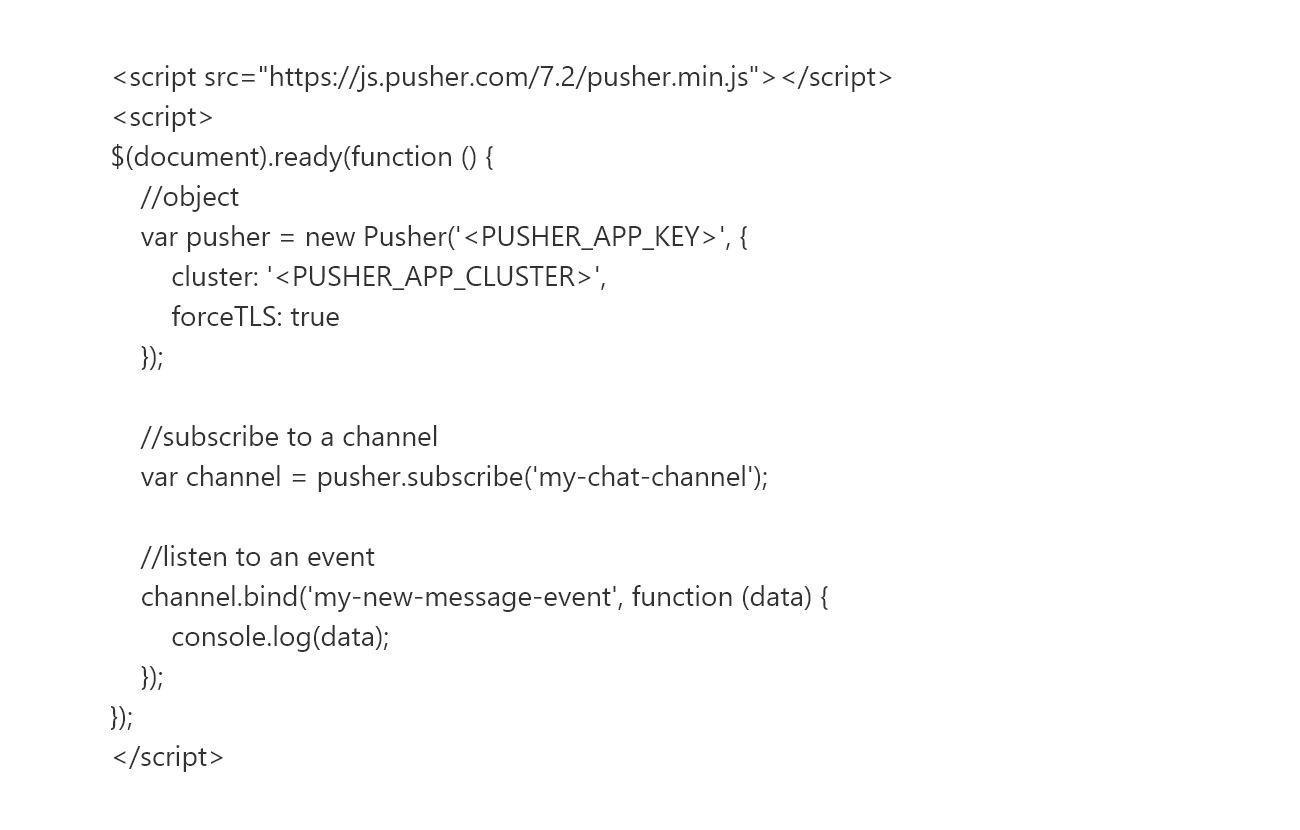
Pusher is a powerful platform that enables developers to build real-time web and mobile applications quickly and easily. Its range of features and intuitive chat Pusher API make it a popular choice for developers looking to build real-time applications. Whether you’re building a real-time chat application, a collaborative tool, or a multiplayer game, Laravel Pusher provides the infrastructure and tools you need to make it happen. Leverage Our Laravel development services can help you integrate Pusher and build interactive, collaborative, and high-performance applications. Contact us today to know more.
Your Success Is Guaranteed !
We accelerate the release of digital product and guaranteed their success
We Use Slack, Jira & GitHub for Accurate Deployment and Effective Communication.