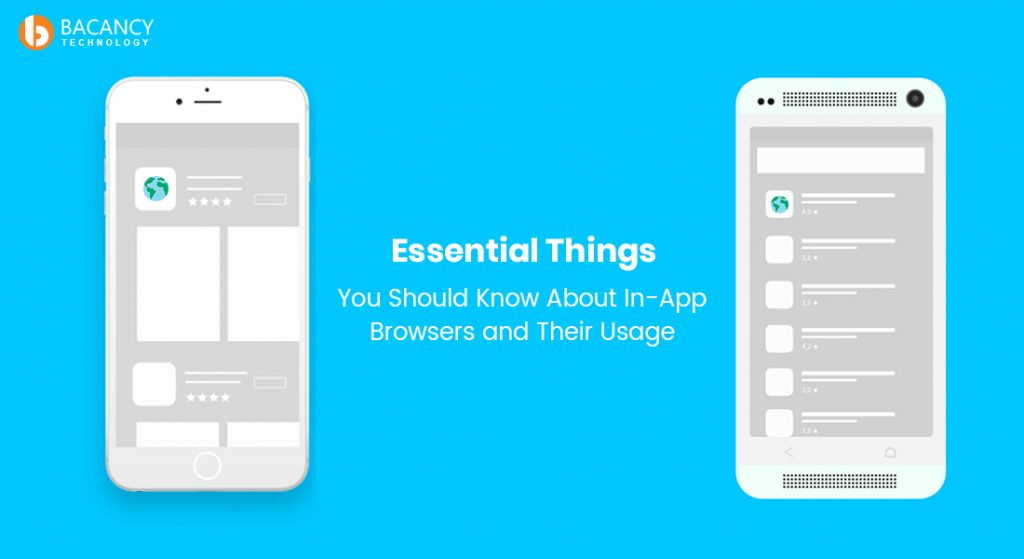Within the mobile operating system i.e. iOS or Android, there are many applications installed by default that are unknown due to their usefulness. Although they are very helpful in our day to day usage and we run into them without knowing it. This is what happens with In App Browsers or the WebView that we launch while opening a URL within a mobile app.
What is In App Browser?
In App Browser, in other words, the internal browser is an application provided by the operating system to which developers have access when programming their applications. How many times have you been in an application and at a certain moment you have used a website to, for example, make a payment? Well, that’s WebView, the browser integrated into an application, as is also the case with Facebook, Twitter, etc.
Of course, the developer can make available to the user to open in the internal browser or give the option to open in the web browser that has installed on the device. But there will be times, as in payments, that we have no choice. Therefore in app browsers rose sharply over the last year in web developer communities. Originally, Google’s 2015 model is sluggishly slammed from the front-line developer’s sandboxes to increasingly larger entities. The biggest in app browser releases of this year have been Twitter Lite on Twitter for mobile devices. Other companies include Alibaba, Washington Post and of course Google.
Usage of In-App Browser (Example: Facebook)
At the moment, the in app browser to which you refer links that click on your Facebook, Twitter or other app’s feed has very limited functions and only allows to have a preview of the web page, to copy the URL of the page, of re-share it on Facebook and open it on other browsers installed on your smartphone.
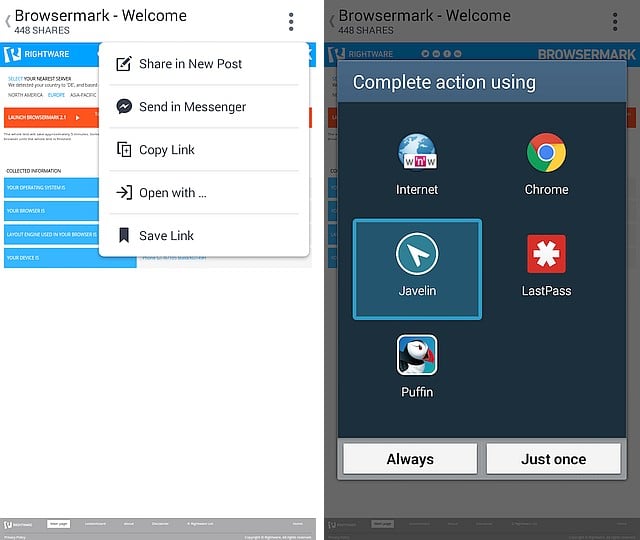
In the search bar you can enter another URL to visit pages other than the original and probably also words to launch a search on Bing. A lower bar finally accepts the navigation keys within the history. Next to these, an information banner appears on the popularity of the post on Facebook, a button to add the page to the favorites and one to access advanced features of the browser, currently not better identified.
In-App Browsing Tool
Facebook would have a new tool in store to keep its users even more inside the enclosure of its app. The Zuckerberg team would already be testing a new in app browser invoked at the opening of links posted on the social network, with features similar to modern mobile browsers, which would avoid the subsequent reopening of the page on Safari, Chrome or other external apps.
If Facebook manages to make the loading and browsing of web pages as fluid as competitive browsers then it will have achieved its goals of making the social network an all-round ecosystem in which it “imprisons” its users. It is not excluded that in future Facebook will be able to manage the web surfing of its users by removing even more control to its competitor Google. The arrival of the new in-app browser on mobile apps, according to the timing of previous functions tested by Facebook, is expected in a few months.
To Conclude
From time to time, new revolutionary practices like internal browsing emerge from developers in the world of mobile app development. Undoubtedly, these practices spread to the community. Developers try, fail, and correct policies, then share their knowledge forward. Until someone at some point identifies these practices and gives them the name i.e. in-app browsing. Before you hire mobile app developers, get a brief about their expertise under in-app browsing if your app requires similar operation or it is a complete web app solution.