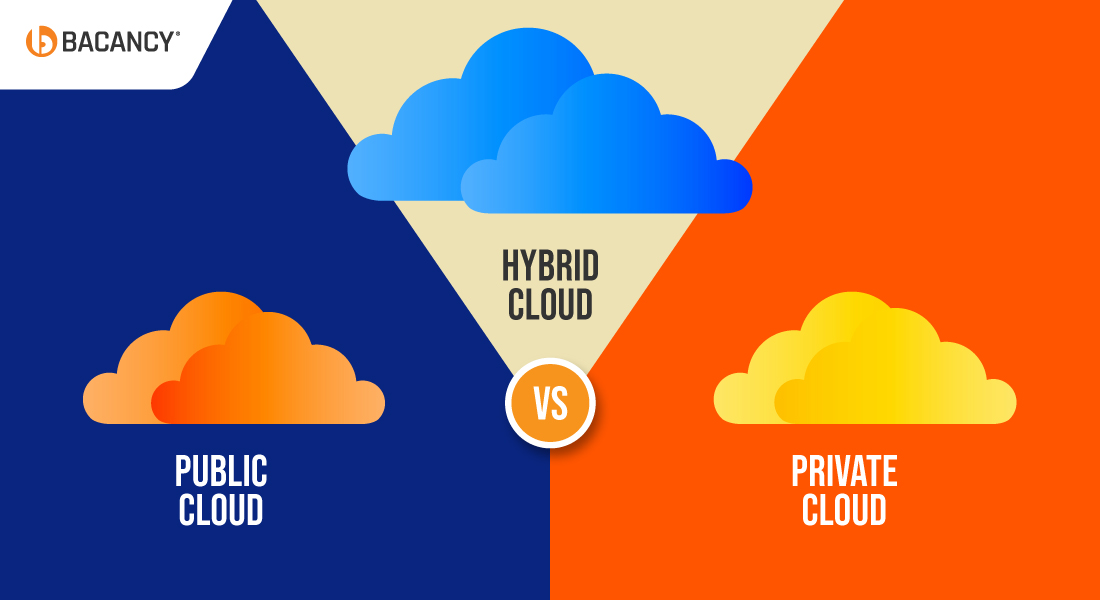Summary
This blog provides expert insights on Cloud modernization vs migration, helping you understand the key differences and decide the best approach based on cost, performance, scalability, security, and long-term business goals.
Table of Contents
Introduction
Cloud adoption is surging at an unprecedented pace. According to ResearchGate, 90% of enterprises have already adopted some form of cloud computing, but many still struggle with optimizing costs, performance, and scalability. Choosing between migration and modernization isn’t just about moving to the cloud—it’s about selecting the right strategy that aligns with business goals. Should you lift and shift existing workloads or rearchitect and optimize for long-term agility? We’ll break down cloud modernization vs migration, helping you understand each approach, their key differences, and how to determine the best path for your organization.
What is Cloud Modernization?
Cloud modernization means upgrading old systems to use cloud-native technologies for better speed, scalability, and cost efficiency. It involves breaking apps into microservices, automating processes, and optimizing resources.
Key Benefits of Cloud Modernization
Cloud modernization enables businesses to stay competitive by optimizing their infrastructure and applications for the cloud. Here’s how you can benefit from leveraging cloud modernization:
● Smart Cost Optimization
With auto-scaling, serverless computing, and AI-driven resource allocation, businesses pay only for what they use. This eliminates idle resource costs and prevents unnecessary over-provisioning.
● Self-Healing Systems
Modernized applications use AI-powered observability to detect anomalies in real-time and trigger self-healing mechanisms. Instead of waiting for human intervention, the system automatically fixes errors, reducing downtime and improving reliability.
● Zero-Downtime Updates
Traditional applications often require scheduled maintenance windows, causing service disruptions. Cloud modernization enables blue-green deployments, canary releases, and rolling updates, ensuring uninterrupted service while updating or scaling apps.
● Ultra-Low Latency
Microservices and APIs simplify coding, speed up deployments, and let developers work in parallel without system disruptions.
● Stronger Security
Zero-trust security ensures fine-grained access control, preventing unauthorized access across cloud environments.
● Multi-Cloud Flexibility
Unlike simple cloud migration, modernization ensures vendor-neutral flexibility by using Kubernetes, containerization, and API-driven architectures. Businesses can seamlessly shift workloads between public, private, or multi-cloud setups without vendor lock-in risks.
Types of Cloud Modernization
Cloud modernization involves updating applications to utilize cloud capabilities fully. This doesn’t always mean moving them to the cloud; it depends on the organization’s goals and current setup. Here are the main approaches:
- Infrastructure Modernization: Upgrading on-premises infrastructure by moving to cloud-based virtual machines, containers, or serverless computing.
- Application Modernization: Refactoring or rearchitecting applications to leverage microservices, APIs, and cloud-native services for better scalability and efficiency.
- Platform Modernization: Transitioning to managed databases, Kubernetes, and PaaS (Platform-as-a-Service) solutions to reduce operational overhead.
- Data Modernization: Migrating to cloud-based data lakes, warehouses, and AI-driven analytics for better insights and decision-making.
- Security Modernization: Implementing cloud-native security frameworks, zero-trust architecture, and automated compliance management.
- Operational Modernization: Using DevOps, automation, and AIOps to enhance agility, improve deployment cycles, and reduce downtime.
- User Experience Modernization: Enhancing applications with cloud-based AI, ML, and edge computing for real-time processing and improved customer experience.
Cloud Modernization Limitations
While modernizing your cloud infrastructure brings significant advantages, it also comes with its own set of challenges. Here are some key hurdles you may encounter:
- Legacy System Complexity – Older applications often have deep dependencies, making refactoring or integrating with modern cloud technologies difficult.
- Cost & Budget Overruns — Unexpected expenses can arise from refactoring, licensing, data transfer, and ongoing cloud operations if not managed properly.
- Security & Compliance Risks – Ensuring data protection, governance, and regulatory compliance becomes complex when modernizing across multi-cloud or hybrid environments.
- Skill Gaps & Cultural Resistance – Teams may lack expertise in cloud-native development, DevOps, or automation, slowing down adoption and increasing errors.
- Downtime & Business Disruptions – Migrating and modernizing applications without proper planning can cause service outages, impacting operations and user experience.
What is Cloud Migration?
Cloud migration is the process of moving data, applications, and IT systems from on-premises or one cloud to another.
For example, migrating your on-premises ERP system to AWS or Azure to enhance scalability, reduce infrastructure costs, and improve performance.
Types of Cloud Migration
The types of cloud migration refer to the different ways organizations move their workloads to the cloud. The main types are:
- Rehosting (Lift and Shift): Migrate applications to the cloud as they are without modifications.
- Replatforming: Make minor adjustments to optimize applications for better cloud efficiency.
- Refactoring: Redesign applications to take full advantage of cloud-native capabilities.
- Repurchasing: Transition from traditional software to a cloud-based SaaS alternative.
- Retiring: Decommission outdated or unnecessary applications.
- Retaining: Keep specific workloads on-premises due to business or compliance needs.
- Rebuild: Rewrite apps from scratch using cloud-native tools
(e.g., rebuilding with AWS Lambda)
Read more in detail about the & 7R Cloud Migration Strategy.
Key Benefits of Cloud Migration
By moving to the cloud, businesses can boost performance, strengthen security, and foster innovation, all while cutting operational costs. Here are the key benefits of cloud migration:
- Elimination of Technical Debt – Moving to the cloud allows businesses to retire outdated legacy systems, reducing maintenance burdens and improving long-term agility.
- Proactive Issue Resolution with AI/ML – Cloud platforms leverage AI-driven monitoring and predictive analytics to detect and resolve potential failures before they impact operations.
- Regulatory Adaptability – Cloud providers continuously update compliance frameworks, making it easier for businesses to adapt to changing regulatory requirements without manual intervention.
- Edge Computing Integration – Migration to the cloud enables seamless integration with edge computing, reducing latency for IoT applications and real-time processing needs.
- Optimized Cost Governance – Cloud FinOps practices help businesses track, analyze, and optimize cloud spending, ensuring maximum ROI without hidden costs.
- Geo-Distributed Data Control – Cloud regions allow organizations to store and process data closer to users, improving performance while complying with data sovereignty laws.
- Automated Patch Management – Unlike on-premises setups, cloud environments automatically apply security patches and updates, reducing vulnerability risks without downtime.
- Seamless Multi-Cloud Connectivity – Cloud migration opens the door to multi-cloud strategies, allowing businesses to leverage the best services from different providers while avoiding vendor lock-in.
- Digital Twin Capabilities – Cloud platforms facilitate digital twin technology, enabling businesses to simulate real-world processes for optimization, predictive maintenance, and innovation.
- Intelligent Workload Distribution – AI-driven cloud orchestration ensures workloads are automatically distributed across the most efficient resources, optimizing both cost and performance.
Cloud Migration Limitations
While migrating to the cloud is a big win, there are some hurdles you might face along the way. Here are some key challenges you may encounter:
- Hidden Cost Overruns – Unexpected expenses from data transfer fees, underutilized resources, and misconfigured workloads can lead to budget overruns.
- Data Integrity & Synchronization Risks – Inconsistent data syncing between on-prem and cloud environments can result in data corruption, duplication, or loss.
- Legacy System Dependencies – Older applications may have hidden dependencies that complicate migration, often requiring costly refactoring or alternative solutions.
- Compliance & Security Gaps – Failure to align cloud architecture with industry regulations can expose businesses to security vulnerabilities and legal risks.
- Underestimated Network Latency – Poor network planning can cause delays in data transfer and application performance issues, affecting user experience.
Got it! Now that we’ve explored cloud modernization in the cloud modernization vs migration debate let’s dive deeper into cloud migration.
Cloud Modernization vs Migration: Table of Comparison
Here’s a quick table of comparison between cloud modernization vs migration to help you decide which approach best fits your needs:
| Key factors of Consideration | Cloud Modernization
| Cloud Migration
|
|---|
| Definition | Optimize systems for cloud-native efficiency.
| Moving applications to the cloud with minimal changes.
|
| Approach
| Microservices, serverless, containerization
| 7 R Strategies
|
| Architecture
| Transitions to microservices, API-driven, and event-based architectures to enhance scalability.
| Retains some legacy components but integrates with cloud environments for improved efficiency.
|
| Infrastructure | Leverages Kubernetes, serverless computing, and containerized workloads.
| Uses virtual machines (VMs) or existing cloud resources.
|
| Time to Implement
| Takes longer due to system redesign (months to years).
| Faster, completed in weeks to months.
|
| Development | Microservices, API-driven, event-driven models
| Monolithic or traditional applications
|
| Deployment
| Fully automated CI/CD pipelines
| Manual or semiautomated deployment
|
| Cost
| Higher upfront, long-term cost efficiency.
| Lower upfront may need later optimization.
|
| Performance
| High performance with auto-scaling efficiency. | Cloud-enabled but may have scalability limits.
|
| Integration | Fully integrates with DevOps, CI/CD pipelines, and modern cloud tools.
| It may require third-party tools for integration with modern services.
|
| Downtime | Potentially, there will be more downtime during transformation but more resilience afterward.
| Minimal if done correctly, but performance issues may arise.
|
| Security | Built-in cloud-native security.
| Adjusts security policies for cloud compliance. |
| Risk | Higher complexity, long-term resilience.
| Low disruption, some legacy inefficiencies.
|
| Ideal For
| Ideal for businesses looking to maximize cloud benefits and long-term efficiency.
| Suitable for organizations needing a faster cloud transition with minimal disruption.
|
Cloud Modernization vs Migration: In-depth Comparison
Here’s a detailed comparison between cloud modernization vs migration to help you decide on the right approach.

When comparing cloud migration vs modernization in terms of measuring the core objective, cloud modernization focuses on transforming and rearchitecting applications to leverage the full potential of cloud-native features, such as scalability and automation, for long-term benefits.
On the other hand, cloud migration is about quickly moving existing systems to the cloud with minimal changes, offering a faster route to cloud adoption. Both approaches provide value, with migration offering speed and modernization, enabling deeper cloud integration.
Expert Insight: Modernization offers deeper cloud integration, while migration provides a faster transition to the cloud.
Application Architecture - Legacy vs. Cloud-Native
When comparing cloud modernization vs migration in terms of application architecture, cloud modernization typically involves reengineering applications to embrace cloud-native architectures, improving modularity, scalability, and maintainability.
In contrast, cloud migration retains the existing architecture, meaning legacy systems stay intact, offering a quicker and simpler path to the cloud without major overhauls. Both approaches have their place, with migration serving as an entry point and modernization preparing systems for the future.
Expert Insight: Migration is ideal for a swift transition, while modernization ensures long-term agility and performance.
Speed of Implementation - Quick vs. Time-Intensive
When comparing cloud migration vs modernization in terms of speed, cloud modernization typically takes more time as it requires deep architectural changes, testing, and integration of cloud-native technologies, making it a long-term investment.
Cloud migration, on the other hand, can be completed much more quickly, typically within weeks, as it involves minimal changes to the applications.
Expert Insight: Modernization provides long-term benefits, but migration is faster and more suitable for immediate cloud adoption.
Cost Structure - Short-Term vs. Long-Term ROI
Cloud modernization involves a higher initial investment due to the need to re-architect systems and adopt new technologies. However, it leads to long-term savings through improved efficiency, performance, and scalability.
While cheaper upfront, cloud migration can result in higher operational costs over time, as legacy systems in the cloud may be less efficient.
Expert Insight: Modernization can be expensive initially but delivers significant ROI. Migration is budget-friendly at first, but it may lead to higher costs over time.
Read more about Cloud Migration Costs in detail.
Cloud modernization focuses on optimizing application code, improving efficiency through better memory management asynchronous processing, and leveraging cloud-native tools like auto-scaling and caching.
Cloud migration improves performance through enhancements to cloud infrastructure, such as better networking, storage, and compute power, but it doesn’t optimize the underlying code.
Expert Insight: Modernization provides better application-level performance, while migration enhances infrastructure but doesn’t optimize the application.
Scalability - Limited vs. Fully Elastic
Cloud modernization builds applications to support real-time, automated scaling with tools like container orchestration (e.g., Kubernetes) and serverless computing. This provides fully elastic scaling to meet dynamic business demands.
Cloud migration, in comparison, allows scaling but may be constrained by legacy systems, relying on manual scaling methods and horizontal scaling by adding more instances.
Expert Insight: Modernization provides true elasticity, while migration improves scalability but with limitations. Leveraging cloud migration tools can help optimize your scaling process, even when transitioning from legacy systems.
Read more about cloud scalability in detail.
Security & Compliance - Reactive vs. Proactive
Cloud modernization integrates security into the application from the ground up, adopting best practices like zero-trust architecture, automated compliance, and AI-driven threat detection.
While cloud migration benefits from cloud security features such as encryption and DDoS protection, it may inherit the vulnerabilities of legacy systems.
Expert Insight: Modernization embeds security measures directly into applications, whereas migration moves existing security protocols to the cloud.
Business Agility & Innovation - Static vs. Continuous Improvement
Cloud modernization fosters continuous innovation by enabling practices such as DevOps, CI/CD, and automation, which speed up deployment cycles and feature releases.
Cloud migration doesn’t inherently improve business agility, as it primarily involves moving legacy systems without transforming the development process.
Expert Insight: Modernization drives business agility and faster innovation, while migration enables quick cloud access but keeps legacy workflows intact.
This was all about the in-depth differences between cloud migration vs modernization. Let’s see when you should choose which.
Cloud Modernization vs Migration: When To Choose Which?
Deciding between cloud migration and modernization depends on your business needs, goals, and timeline. Here’s when you should choose each approach based on your specific requirements.
Cloud Modernization Is Ideal For :
Companies aiming for long-term agility
Businesses needing cloud-native capabilities
Organizations already in the cloud but looking for optimization
Cloud Migration Is Ideal For:
Organizations with legacy infrastructure
Businesses looking for quick cloud adoption
Cost-driven migration needs
Compliance and security considerations
Combining Migration and Modernization: A Hybrid Approach
For many businesses, the decision between cloud modernization vs migration isn’t always clear-cut. Instead of choosing one over the other, a hybrid approach that combines both strategies can provide the best balance between speed, cost efficiency, and long-term cloud optimization. This phased approach allows organizations to migrate quickly while gradually modernizing applications for maximum cloud benefits.
When Should Businesses Adopt a Phased Approach?
A hybrid approach is ideal when:
- Mission-Critical Systems Must Stay Operational – Businesses that rely on legacy applications can’t afford downtime, making a gradual migration and modernization strategy essential.
- Budget Constraints Are a Concern – Immediate full-scale modernization can be expensive. A phased approach allows companies to spread costs over time while still reaping the benefits of cloud adoption.
- Regulatory and Compliance Requirements Exist – Some industries must maintain certain workloads on-premises for compliance reasons, making a hybrid transition more feasible.
- Technical Debt and Legacy Dependencies Are High – Modernizing decades-old applications all at once can introduce risks. Incremental modernization reduces disruption.
- Business Needs Evolve Over Time – Some applications may initially be rehosted (lift-and-shift) and later modernized as business demands grow.
Need the best of both worlds with a phased approach?
Leverage cloud migration services and take the first step toward modernizing for future growth.
Conclusion
In the debate of cloud modernization vs migration, both are integral to an organization’s cloud strategy. Migration enables quick cloud adoption, while modernization focuses on optimizing and future-proofing systems. Choosing between the two depends on your business’s timeline, objectives, and technological readiness. For some, starting with migration allows immediate benefits, followed by modernization to enhance performance over time. Ultimately, both processes complement each other, and aligning them with your unique business needs can ensure a seamless transition to the cloud.
Frequently Asked Questions (FAQs)
Cloud migration costs less at first but may not fully use cloud benefits. Cloud modernization costs more upfront but saves money long-term by improving efficiency, reducing maintenance, and scaling better.
It strengthens security with zero-trust models, automatic compliance checks, and built-in cloud security tools to protect data and apps from cyber threats.
Not always, but modernization helps improve performance, scalability, and cost savings. Without it, you may not get the full benefits of the cloud.