How to Build Rails API Authentication using JWT?
Last Updated on December 27, 2024
We all know how API authentication using JWT has become important while building any application. Are you stuck with your JWT authentication? Do you want to learn how to build Rails API authentication using JWT? Then this guide is for you!
We will build a simple demo application implementing the Login feature and see how to implement JWT-based authentication in the Rails app. Here’s what you need.
To begin with, let’s create a Rails app by using the below command
Now add gems to your project. Here we will need two gems:

# Use JWT gem for token-based authentication gem 'jwt' # Use ActiveModel has_secure_password gem 'bcrypt', '~> 3.1.7'
Now, install all dependencies by running bundle install.
Looking for an enthusiastic team of ROR developers to shape the vision of your web project?
Bacancy is a one-stop solution for custom app development. Contact us today and hire Ruby on Rails developer from us for your dream project.
The next step in our tutorial is to create a user model. For that use the below command.
Run migration using rails db:migrate
Add the below code to your User Model.
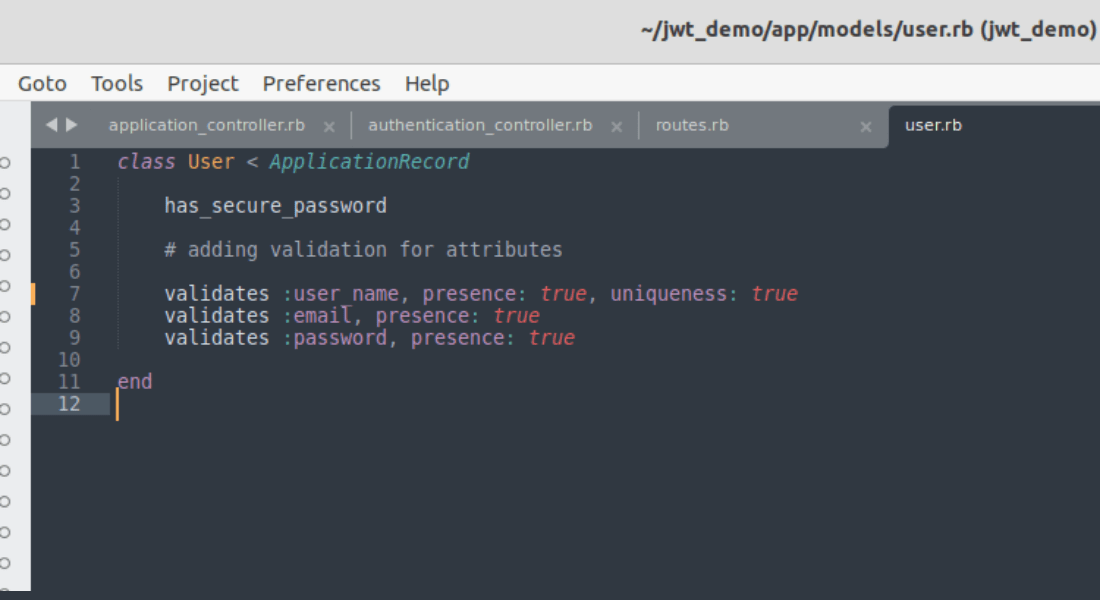
Now, moving on to creating a controller with the below command.
We will be implementing CRUD operations in our application. So, for that refer to the below code.
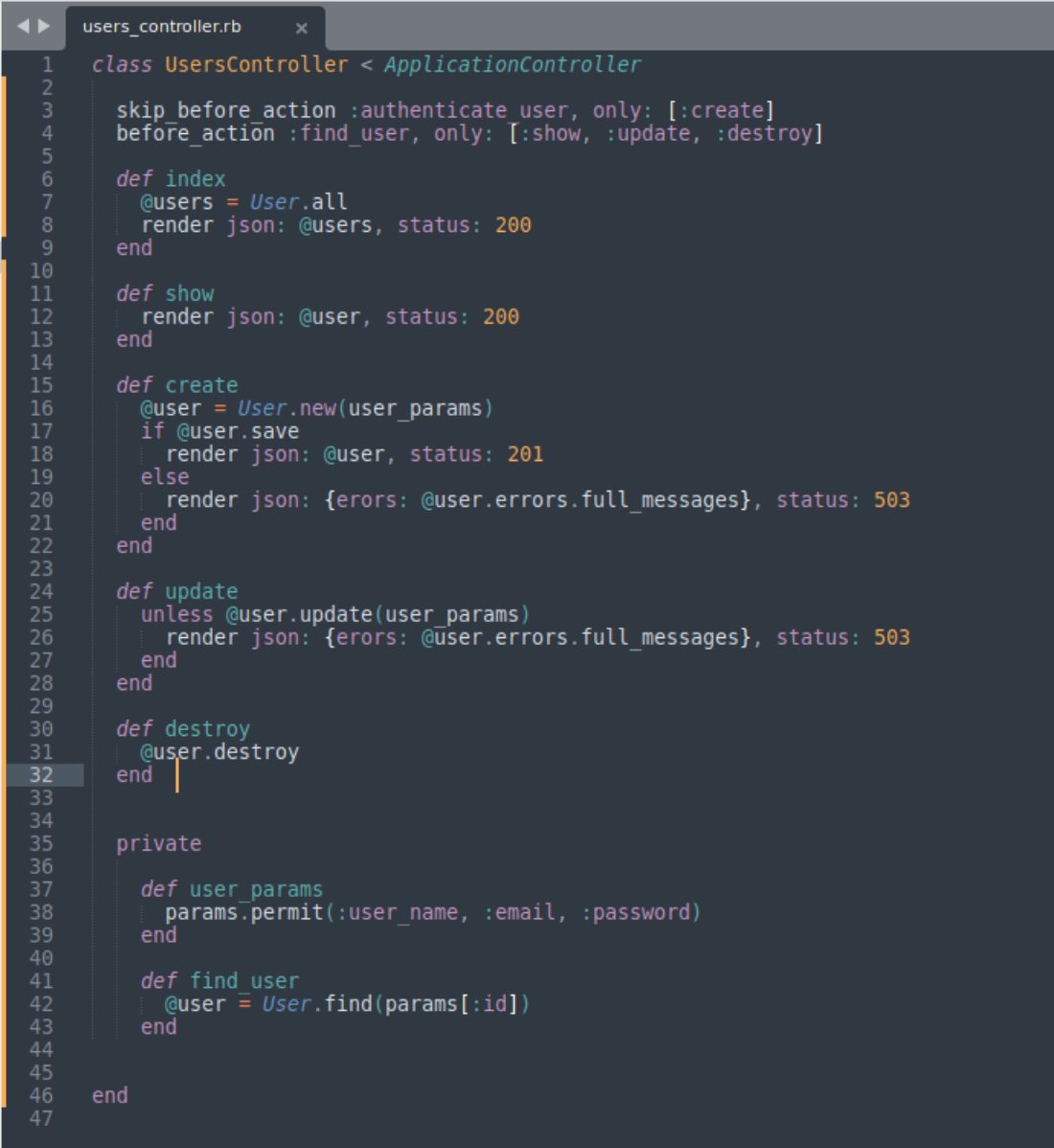
Now, in this section, we will implement JWT. As shown below we will use these two functions for creating Rails API Authentication using JWT.
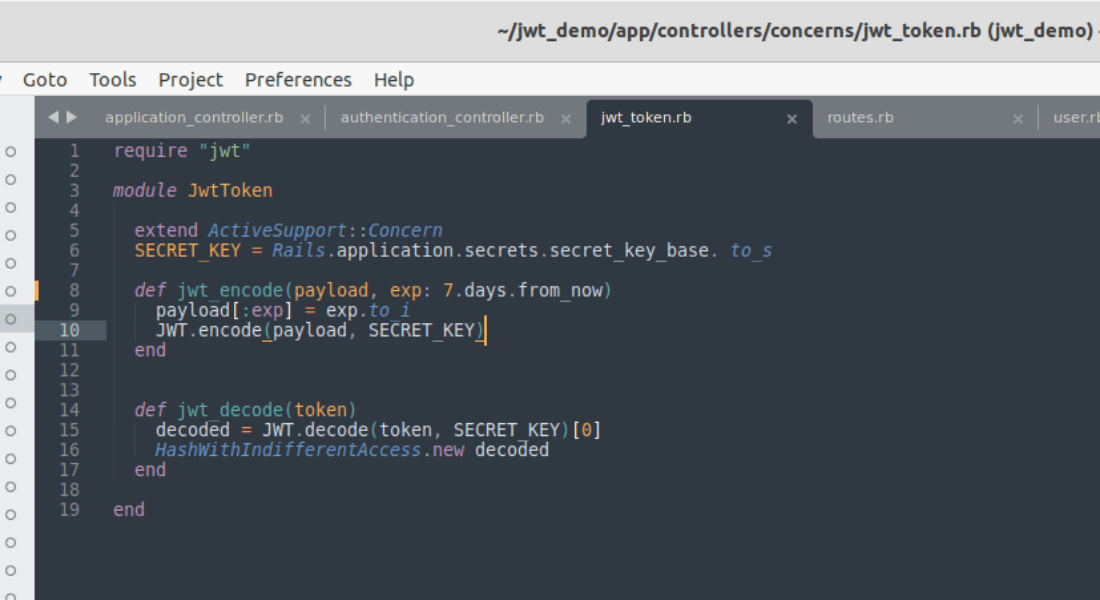
Add the authenticate_user method inside your application_controller
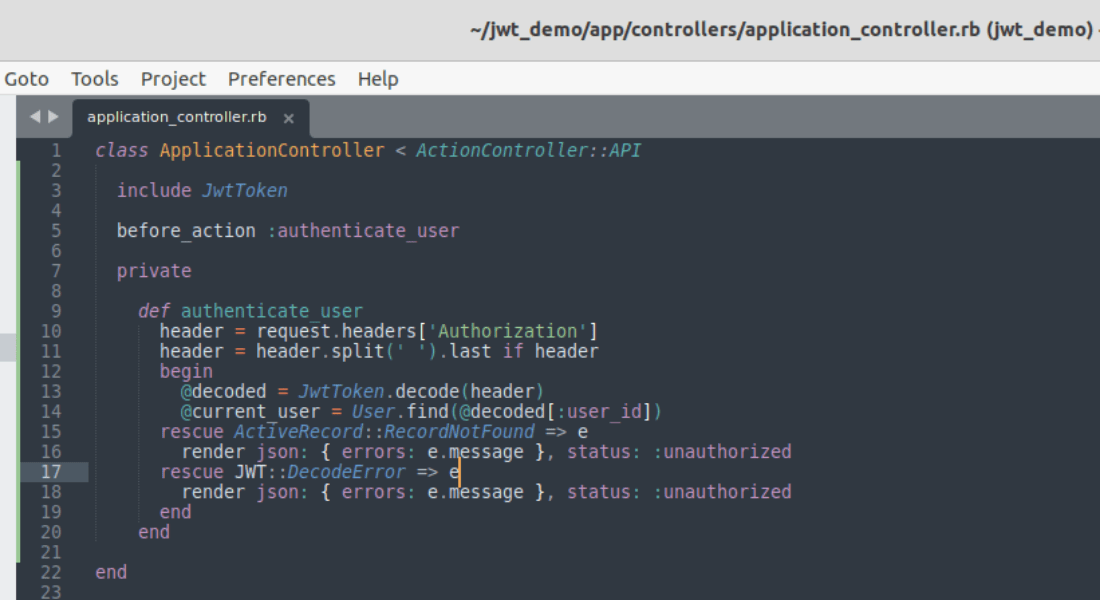
Use the below command to create an authentication controller.
Now, we will implement the login function in authentication_controller as shown in the below code.
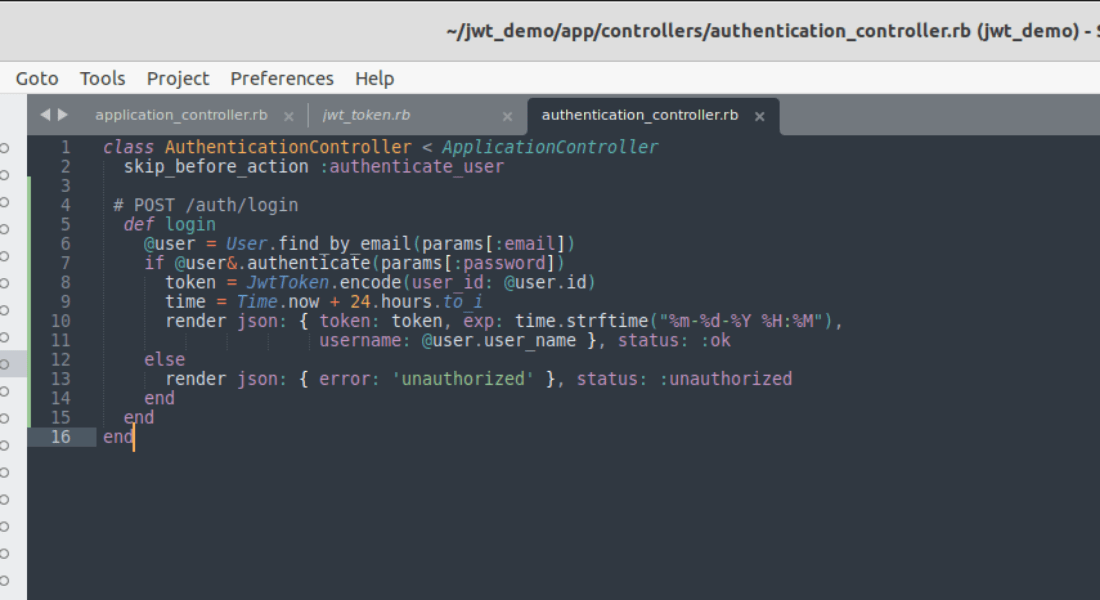
Use the code to update the route.
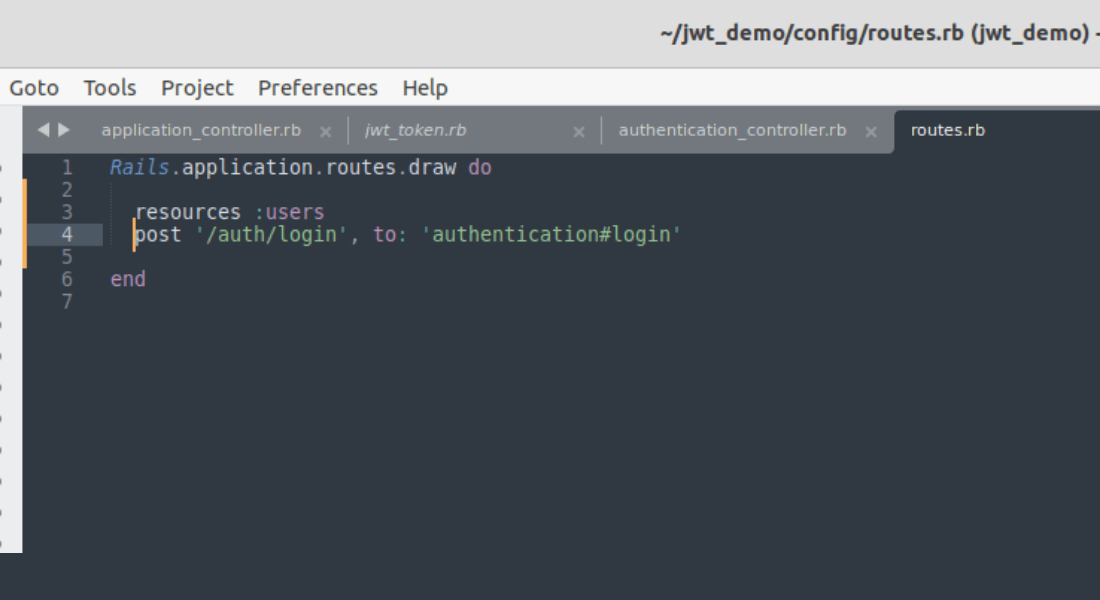
So, we are done with building our demo application. It’s time to test now!
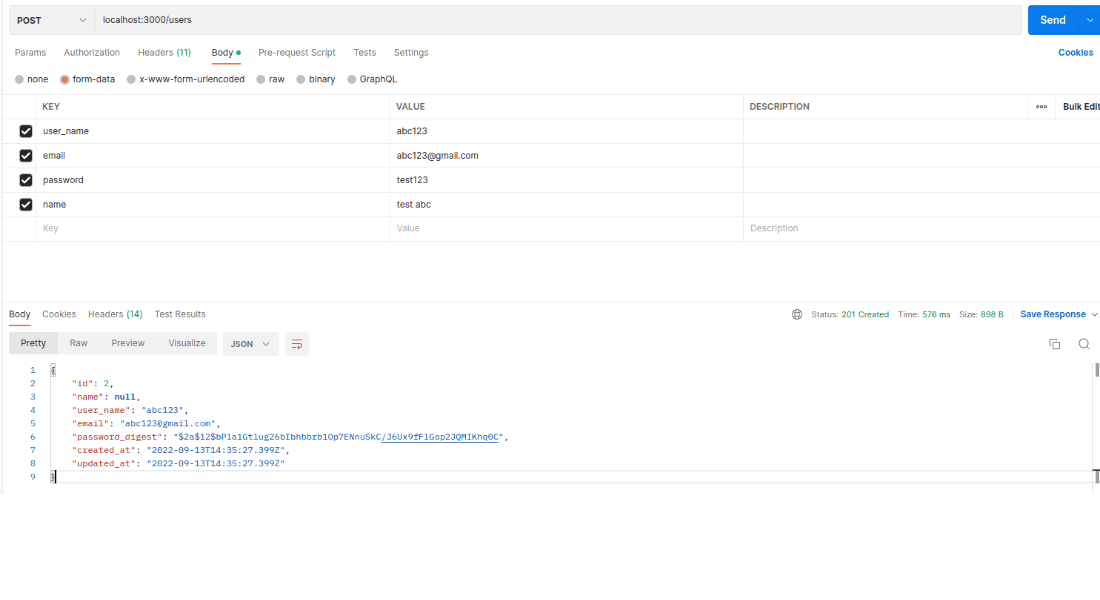
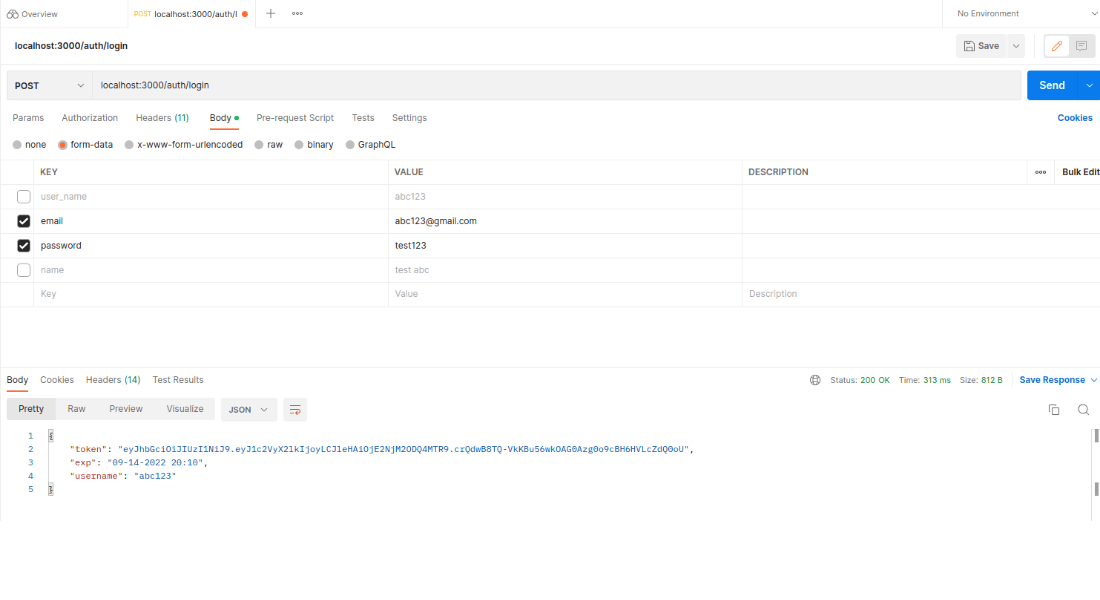
So, this was a beginner’s tutorial on how to build Rails API authentication using JWT. We hope the step-by-step guideline has helped you achieve the basics of JWT-based authentication. For more such tutorials visit the ROR tutorials page and explore the fundamentals of Ruby on Rails.
Your Success Is Guaranteed !
We accelerate the release of digital product and guaranteed their success
We Use Slack, Jira & GitHub for Accurate Deployment and Effective Communication.