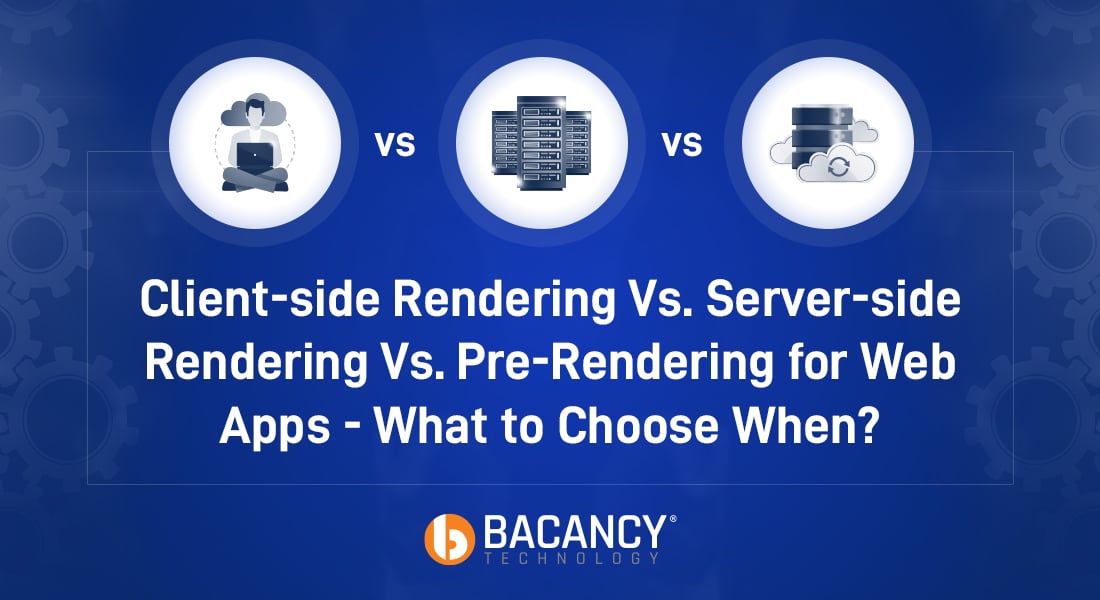Quick Summary:
As a user of any website or product, you must expect a simple and easy-to-navigate user interface, right? And when you are building a product or software for your customer, the thought process will still remain the same. But how will you build such an intuitive user interface? That’s where this blog comes into the picture. It is a comprehensive list of the top frontend frameworks and libraries that make user interfaces how you want. All these client-side frameworks are categorized as per their expertise. Do not miss checking out what they are best for. ?
Table of Contents
Introduction
“First impression is the impression.”
Users, on average, spend 50-55 seconds on a website. Post this time frame, only those users stay who find the website appealing and the user interface easy to navigate. And your website is not the only one dealing with this risk; many big names like Facebook, Google, Twitter, and Airbnb have repeatedly changed their front end to make it easily navigable.
Building a user interface won’t be a hassle without the proper client-end framework and developer(s). All those big names you read in the above paragraph are well-acquainted with it. And this article is to end your hunt for the best frontend frameworks and well-versed developers.
To ease your process and help you select the framework for the front end faster, we have separated them, considering what they can build. So, go through the blog, and let us know what customer problem you are thinking of solving with your idea.
Top 11 Frontend Frameworks for Customer-Hooking
This section comprises the most-used 11 frontend frameworks, of which a few are our experienced software engineers’ suggestions. And the other few are some of the underrated frontend frameworks we included considering their potentiality and versatility.
1. React
Best for: Buildinrg large and complex web apps
According to a survey by Stack Overflow, the Reactjs framework is a highly used UI framework by front-end developers. What constitutes React’s popularity is Virtual Document Object Model (VDOM). The VDOM efficiently updates all required changes to make the user experience appealing.
Another factor making React.js the first choice for UI development is component reusability. The components are small pieces of the UI, which, when combined, can even help build complex user interfaces.
Real-life examples of apps built using React as a frontend library:
- Facebook: the online social media platform leverages React for News feeds. The frontend framework dynamically renders and updates the content based on their interaction activities.
- Instagram: the explore page, direct messaging, and activity feed are where Instagram leveraged Reactjs.
- Airbnb: from search to host dashboard and trips to user profiles, everything is built using React.
| Pros of React |
Cons of React |
| Efficient UI updates with Virtual Document Object Model |
Requires additional tools for development |
| Agile frontend development with reusable components |
Not ideal for small projects |
| Scalability-focused performance |
|
When to use React library for frontend development?
Use the React.js framework to build a graphical user interface for single page applications. Since the client-side framework uses reusable components, it helps develop cool and interactive user interfaces for your customers.
When not to use React.js front-end library?
React is not advisable for developers with no knowledge of Javascript.
2. Angular
Best for: Building enterprise apps with extensive data management
The second-best front-end framework on the list is Angular. A Typescript-based framework helps you build an intuitive user interface. Just like Facebook develops React, Angular is created and maintained by Google.
What had developers’ hearts is Angular’s two-way data binding functionality. With this feature, any modification in the data model automatically reflects in the view (client-end) model and vice versa.
Real-life examples of apps built using Angular as a frontend framework:
- Xbox: Angular was used for Xbox for server-side rendering.
- The Weather Channel Website: The home page, hourly & daily forecast page and video gallery page were built using Angular.
- iRobot: Online account portal and intuitive user interface for a mobile app are built using Angular.
| Pros of Angular |
Cons of Angular |
| In-built testing tools |
Steep learning curve |
| Extensive features |
Complex syntax |
| Makes coding easier |
Higher code verbosity |
When to use Angular?
From building large-scale apps to developing real-time applications and implementing coding for enterprise applications to creating cross-platform apps, Angular is a versatile UI framework that efficiently executes every task.
When not to use Angular?
Angular front-end framework is not ideal for building simple applications when running short of time or needing more experienced developers.
3. Vue
Best for: Building small to medium size apps with real-time updates
Next on the list of popular frontend frameworks is one of the most straightforward UI development frameworks – Vue.js. This client-side framework gives tough competition to Angular when it comes to being easily understandable and less intricate.
Vue.js is lightweight with two core advantages. These benefits make Vue win the battle against Angular. Those are visual DOM and component-based architecture. Moreover, the Vue framework is also equipped with two-way data-binding, meaning any change in the model level automatically makes the change in the view and vice versa.
Vue is a versatile framework, and unlike React, Vue aids from web to mobile app development and progressive web apps to enterprise-level developments.
Real-life examples of apps built using Vue as a frontend framework:
- Alibaba: The product detail page uses the Angular frontend framework.
- 9Gag: The user profile page is built using Angular.
- Xiaomi: Mobile and web interfaces are built using Xiaomi.
| Pros of Vue |
Cons of Vue |
| Easy learning curve |
Faces scalability issues |
| Simple and understandable syntax |
Faces performance issues |
| Model-to-view & view-to-model on-time modification |
Limited community support |
When to use Vue?
Since Vue.js is one of the simple front-end frameworks, it lets you develop simple to complex mobile and web applications. If you plan to build the most productive and scalable web applications, PWAs, or dynamic apps, go ahead with Vue.js.
When not to use Vue?
Although Vue is popular and feature-rich, it still needs to improve when building simple apps, when you want to run apps on some old browsers, when there is heavy server-side rendering, or when your app needs the support of rich non-JS integration.
4. Backbone
Best for: Building simple & lightweight web applications
Another framework that helps build client-side applications is a simple, lightweight, and unique architectural pattern. Backbone.js was developed by Jeremy Ashkenas, who is known for creating other best front end frameworks, such as Underscore and Coffeescript. Since this framework was released in October 2010, it has been popular amongst front-end web developers.
Unlike other front end frameworks, Backbone.js uses an MVC architecture pattern for building single-page to complex web applications. This software architecture pattern divides the frontend development framework into three components:
- Model: This component contains your app’s data and business logic. The component also provides various methods to access and manipulate the data. The Model part is accountable for consistency, integrity, and data validation.
- View: This component says everything, representing the user interface; the View component manages whatever your user sees and interacts with.
- Controller: The Controller is a middleman between the Model & View. The task of the Controller is to receive user input through the View component, manipulate the Model component, and update the View part.
Real-life examples of apps built using Backbone as a frontend framework:
- Trello: Backbone was used to build the board and card interface.
- Hulu: Backbone was used to build show, movie, and search interfaces.
- LinkedIn: Backbone was used to build a user profile and search interface.
| Pros of Backbone |
Cons of Backbone |
| Offers a clear structure for coding |
Steep learning curve |
| Compatible with libraries and tools |
Doesn’t lack two-way data-binding |
| Lightweight and simple |
Limited functionality |
When to use Backbone?
Backbone.js helps full-stack developers to build a client-side interface, update quickly, and reuse the coding part. Regarding what type of apps Backbone can build, stay assured of all the small to medium-size web development and apps with limited data manipulation.
When not to use Backbone?
Firstly, Vue needs help building large and complex web applications. Secondly, web apps that require complex data models and frequent server-side rendering are also not a cup of tea for the Vue Javascript framework.
5. Svelte
Best for: Building interactive and high-performance web applications
Svelte is a modern and not-so-old-era framework that has gained massive popularity in front-end web development. A few reasons for Svelte’s popularity are:
- Compiling code at the build time: Unlike other front-end frameworks, Svelte compiles code at the build time and not during the run time. Doing so would enhance the performance and minimize the load time.
- Highly reactive: This web frontend framework is built with “reactive declarations,” meaning whatever modifications you perform in your application, the UI will automatically reflect those changes.
- Understandable syntax: Svelte is also popular because of its easily understandable syntax. Even the newbie to frontend development can use Svelte to build an enticing front-end for your customers.
Real-life examples of apps built using Svelte as a frontend framework:
- The New York Times
- SoloLearn
- PizzaPizza
Svelte was leveraged to build frontend for all the web applications.
| Pros of Svelte |
Cons of Svelte |
| Simple syntax |
Limited third-party libraries |
| Reactive and declarative |
Difficult for beginners |
| Easily integrated |
Limited support for server-side rendering |
When to use Svelte?
Svelte is a versatile client-side framework that builds small to medium and high-performance applications. Besides, it can develop interactive web apps; this front-end framework could even help meet deadlines.
When not to use Svelte?
The Svelte frontend framework is not ideal for projects with specific requirements since it needs more community support and subject matter expertise. Moreover, Svelte is not built for large and complex application development.
6. Ember
Best for: Building large-scale applications
Ember.js is a web frontend framework designed and developed in 2011. This front-end framework has an entirely different architectural pattern, known as Model-View-ViewModel. Since the client-side framework focuses on convention over configuration, software developers mostly rely on this framework for building large-scale applications.
The only challenge with Ember front-end frameworks is their steep learning curve. Due to its conventional and rigid structure, not all web developers would like to leverage this framework for web UI development.
Real-life examples of apps built using Ember.js as a frontend framework:
- LinkedIn: The email platform of Linkedin was built using LinkedIn.
- Discourse: The administrative dashboard, forum interface, and user profile page are built using the Ember framework.
- Apple Music: Apple store and Apple Developer website are built using Ember.
| Pros of Ember |
Cons of Ember |
| Convention over configuration approach |
Difficult to understand the syntax |
| Robust and mature framework |
Requires abiding by Ember guidelines, not so flexible approach |
| Easier to generate files, perform tests, and deploy apps |
Takes time to execute tasks |
When to use Ember?
Ember.js would be a perfect fit for interactive and rich user interface applications. Also, Ember.js could be supportive when running short of time and wanting to develop a quick web app.
When not to use Ember?
At times, Emberjs won’t be ideal for web UI development:
- Building simple web apps
- Heavy customization
- Adapting different architecture
7. Foundation
Best for: Building responsive websites and web apps
ZURB is a design and development company and a parent company of the Foundation framework. The framework is built with a CSS preprocessor that enables writing more efficient and maintainable CSS code.
The foundation is a framework containing personalized UI components, including forms, navigations, buttons, and menus. With growing community support, the Foundation framework would always help execute crucial tasks.
Real-life examples of apps built using Foundation as a frontend library:
- National Geographic: Photo galleries, home page, and articles page are built through Foundation.
- Ebay: Ebay used the Foundation framework to build a home page, product listing page, and shopping cart.
- Adobe: From Creative Cloud Website to Adobe Stock Website and Behance Website, everything is built using Foundation.
| Pros of Foundation |
Cons of Foundation |
| Ample personalized tools and features |
Challenging for beginners |
| Responsive and interactive web development |
Limited documentation work |
| Efficient and maintainable CSS |
Takes time to load pages |
When to use Foundation front-end library?
Foundation is a great choice when you are aiming for responsive and interactive web UI development. Another great benefit Foundation brings to the table is burden-less designing work since there are ample personalized UI components.
When not to use Foundation library?
The Foundation framework could be better for newbie software developers. Besides, the client-side framework could benefit simple web app development more. Lastly, the frontend framework by ZURB takes a lot of page-loading time, meaning you cannot build projects requiring maximum performance.
8. Preact
Best for: Building lightweight and agile apps
Preact is a lightweight React, a Javascript library version. It is one of the most miniature front-end frameworks for developing appealing user interfaces. Being a tiny version would benefit when developing web apps for mobile devices and works on slower internet speed.
Real-life examples of apps built using Preact as a frontend framework:
- Grammarly: it is said that the entire front-end is developed using Preact.
- Lyft: used Preact for enhancing mobile user experience
- Alibaba: many components and interfaces built using Preact
| Pros of Preact |
Cons of Preact |
| Agile and efficient |
Limited ecosystem |
| Efficient performs server-side rendering |
Not ideal for larger apps |
| Compatible with React |
Limited features |
When to use Preact?
Use Preact for building prototypes, for simple projects, or when you want to deal with small-scale projects.
When not to use Preact?
All large-scale web UI development projects, heavy personalization ones, or those requiring ample features should not be built using Preact.
Buckle up your front end with the latest trending updates in the market!
Our enthusiastic UI experts pose all the demanding nerve of the industrial edge. Hire frontend developer from us now & achieve your business goals.
9. Knockout
Best for: Building dynamic and complex user interfaces
Another Ember.js architectural pattern (Model-View-ViewModel), like the UI development framework on the list, is Knockout. This frontend framework enables the development of feature-packed and interactive user interfaces. With the help of a data-binding feature and architectural pattern, the execution of complex UI development tasks is possible. Besides, it even changes the underlying data of the interface while making changes in the Model component.
Real-life examples of apps built using Knockout as a frontend framework:
- Microsoft Dynamics 365: user interface and data binding capabilities were leveraged by Knockout
- HealthStream: used Knockout for creating interactive user modules.
- SuperOffice CRM: used client-side rendering and data binding capabilities of Knockout
| Pros of Knockout |
Cons of Knockout |
| Two-way data binding |
Limited features and functionalities |
| Reactive declarative |
Steeper learning curve |
| Lightweight |
When to use Knockout?
For all the small-to-medium web UI project development or heavy data apps, Knockout is the best fit for them.
When not to use Knockout?
Large-scale projects, real-time web apps, advanced UI components-equipped projects, and server-side rendering projects are not allowed.
10. Django
Best for: Building complex web apps
The last second on our top frontend frameworks list is Django. This Python web framework is not explicitly used as a frontend framework; however, developers leverage template rendering and form handling features of this framework to build user interfaces.
Real-life examples of apps built using Django as a frontend framework:
- Spotify: user authentication, admin interface, and database connection are built using Django
- Instagram: used Django to store user-generated content.
- NASA: used Django to access and manage data collected.
| Pros of Django |
Cons of Django |
| In-built authentication and admin panel |
Not ideal for real-time updates |
| Easily usable |
Not a customizable framework |
| Enables building complex web apps |
Steeper learning curve |
When to use Django?
The Django framework is helpful in the rapid development of complex web applications. Besides, it also helps the content management system. With Django, scalability would never be an issue for you.
When not to use Django?
Django is not ideal for single page applications or lightweight and high-performance websites.
11. jQuery
Best for: Building intuitive user interfaces
jQuery was introduced in 2006 and has continued contributing to the tech-evolutionary world. Its easy learning curve has always welcomed new software developers to try their hands on and build some intuitive user interfaces. Another benefit this framework brings to the table is less coding; it would be a great relief to developers.
jQuery’s hold over manipulating CSS and Document Object Model makes massive modifications in user interfaces. The framework also helps in enhancing functions and interactions with the website. jQuery was initially not developed keeping the development of mobile apps in mind; later on, looking at the demand, the framework was tweaked to build mobile apps. With this modification, now the developers can build native mobile apps using an HTML5-based UI system.
Real-life examples of apps built using jQuery as a frontend library:
- Netflix: used jQuery for entire client-end development.
- WordPress: jQuery was leveraged for building frontend development.
- Pinterest: just like Netflix and WordPress, jQuery was also leveraged for building front-end development.
| Pros of jQuery |
Cons of jQuery |
| Flexible DOM with addition and deletion |
Several competitors with advanced features |
| Simplifies HTTP requests |
Obsolete API document |
| Cross-browser compatibility |
Hard-to-read coding |
When to use jQuery library?
You can leverage jQuery when you want to manipulate DOM or want cross-browser compatibility, or want to add animation effects, or want to execute AJAX requests.
When not to use jQuery front-end library?
You must not use jQuery when you also want to leverage modern frameworks or when you expect peak performance, or when you want to write simple and small scripts.
Apart from our hands-on experience in all these popular frontend libraries and frameworks, several other factors are crucial in building this list. Let’s discuss them in detail.
How to Choose the Best Front-end Framework for Your Website?
A thorough analysis of several critical factors is necessary when selecting the most suitable front-end framework for web application development. The following are vital considerations that can enhance your web applications’ efficiency.
Core Features
It is always essential to review your preferred frontend frameworks, depending on the features and the available market options. Also, evaluating the experienced developers’ familiarity with the frontend development process is advisable.
Knowing if your preferred framework fulfills your requirements is essential, as it supports critical features like state management, form processing, templates, HTTP communication, validation, and more.
Usability
Usability is a point of assessment for your web application development process whereby you must assess if your preferred framework fits your needs and requirements. Although you can comprehensively understand the framework’s fundamental characteristics, potential, and limitations by reviewing its documentation, evaluating its usability without testing it firsthand is challenging.
However, using all the CLIs, libraries, and plugins available for the framework is almost impossible; thus, to gain hands-on experience with the framework, it is better to give it a go on smaller projects. Also, it is essential to utilize the IDEs and TypeScript to explore the full applicability of your preferred one out of the available best frontend frameworks.
Flexibility
Exploring customizable front end frameworks tailored to meet specific requirements is advisable when planning an upcoming web project. Examining the components and functionalities necessary for the project and identifying a framework that can accommodate these needs to curb any future hiccups within the development process is crucial.
Easy Integration
No matter the number of features your preferred framework possesses, there is always a requirement for additional tools and libraries to support your frontend development process fully. Therefore, it is great to have a framework that allows for seamless integration, including DOM manipulation, time formatting, data processing, and rich-text editing.
Server-side Rendering
For users who visit your website using mobile phones, it is essential to implement server-side rendering. If the content drives your website, it is vital to have a frontend framework that supports server-side rendering; otherwise, this could lead to a lower ranking on the search engine, leading to user loss.
Mobile Development Support
Since many customers access websites through mobile devices, mobile development is crucial in the current era. Therefore, it is advisable to select a front end framework that offers a variety of options and ease for mobile app development to ensure the success of your business.
Now that you know which factors to choose for selecting front-end libraries and frameworks, let’s also know how these frameworks for frontend development are crucial for business success.
Do Frontend Frameworks Play a Pivotal Role in Your Business Success?
Yes, frontend frameworks and libraries contribute prominently to your business success. An appealing user interface is where you win your customers’ hearts. How else do these frontend frameworks benefit?
Hooking Your Target Audience
Frontend frameworks and libraries ensure the building of an appealing and customer-holding interface. In a similar context, a white label WordPress agency can be instrumental in creating customized, user-friendly websites that effectively engage and retain your target audience. You must be using social media, e-commerce, and/or gaming apps; every single app or website is built using any of the listed frontend libraries or frameworks. So, if that application has held you longer, don’t you think using the same frontend framework will hold your customers to your business and generate recurring revenue?
Code Reusability
You must be thinking about how code reusability will benefit you or your business. Well, if front end frameworks allow code reusability, it would save a lot of time, meaning your per-hour cost to hire a frontend developer will be minimal, and time to market will be short.
Customers get frustrated when encountering a slow website. When your site is appealing, engaging, and fast, it multiplies your business opportunities and drives performance.
Develops Brand Purpose
Users often get tangled with amusing web interfaces and do not get above the graphics and the appealing effects of the website. Web development allows you to bring out the intention of your business venture. When potential customers know your purpose through your web design, they will tag along with your website.
Brand Identity
We know the impact of web design and impression on building a brand’s personality. With the help of web development, your business gets the recognition that lasts in your customers’ minds. The mere presence of your web exhibition or even the color of your logo or website identifies your company.
Helps Guiding Your Users
Haven’t you got lost several times on some websites? Sure, you have. You tend to forget why you visited a particular website because of its distracted and distributed attention pattern. With front-end development, you can guide your visitors to the right path of your customer-building. You get to mold your viewers into trusted customers through a planned navigation system on your website.
Boosts User Engagement
With an intricately and smartly designed website, you can build trust and reliability amongst your visitors. Your website is the only medium that converts a visitor to become your customer. You would have encountered several websites where the very look of visiting it is frustrating, so we abandon the site. You don’t want your potential customers to face this with your business website.
Builds Trust
Your business’s pride and prowess lie in the hands of your website. Your website will show your customers trust and confidence in your products and services. Front-end development is the key to making you a star business in the hearts of your customers.
Manages Database
As you use a front-end framework for the front-end development of your web project, the framework’s data model handles the application state, enabling you to establish a secure and robust database connection for your web content.
That’s how you will benefit from using the frontend framework or library.
[bctt tweet="Choose the Best #Frontend #Framework in 2022 #Libraries #FrontendDeveloper #NewBlog "]
Conclusion
These are the top frontend frameworks you should know about. We have chosen these best front end frameworks for building client-side interfaces based on our experience in building software. These best front end frameworks are quite helpful for large-scale projects, small software, and product development.
Connect with the web development company to build interactive interfaces with one of the best frontend frameworks. Our subject matter experts will discuss, understand your requirements, and suggest the best possible and affordable solution.
Frequently Asked Questions (FAQs)
A front end framework is through which you can build an appealing user interface for your customer. The more appealing your software’s user interface will be, the higher your chances of converting your customers.
The best front-end framework in 2025 for your website is React. You can even choose Angular or Vue, depending on your project requirement.
The angular framework is an ideal choice for executing enterprise-level projects. It offers a two-way data binding feature with a simple coding capacity through which you can develop an enterprise-level project.