Top 10 Angular Best Practices to Improve Your Angular App Performance
Last Updated on July 31, 2024
Angular is a JavaScript framework widely used to make web apps, truly native apps, and especially SPAs, efficiently. Angular has been designed in a way to overcome the limitations of other frameworks. With its dynamic features, you can create the best web apps with optimized speed and performance. The interactive tools offered by the Angular framework outdoes the features of other existing frameworks. Once you are developing your project using Angular, there’s no need to rely on other third-party libraries. Despite all the compelling features offered by Angular, if you overlook your coding practices for the Angular code, there are chances of facing performance issues.
Maintaining your code is very important, not only for Angular but any other framework, because it directly affects the output, and you surely don’t want a clumsy web app. In this blog – we will discuss Angular best practices to improve your Angular app performance instantly. Get knowledgeable on how to refine your Angular code with a clean code checklist in Angular.
Just like you, I’m also excited to talk about angular folder structure best practices 2022. So, let’s start.
For fast-performing web applications based on the Angular framework, it is required to follow certain Angular best practices to keep the application smooth and quick. These practices include the usage of Angular CLI, Lazy loading, and many more, which are explained in detail in the below section of the blog post.
Without further ado, let’s begin and learn about Top 10 Angular Best Practices 2022, which can help you organize your application.
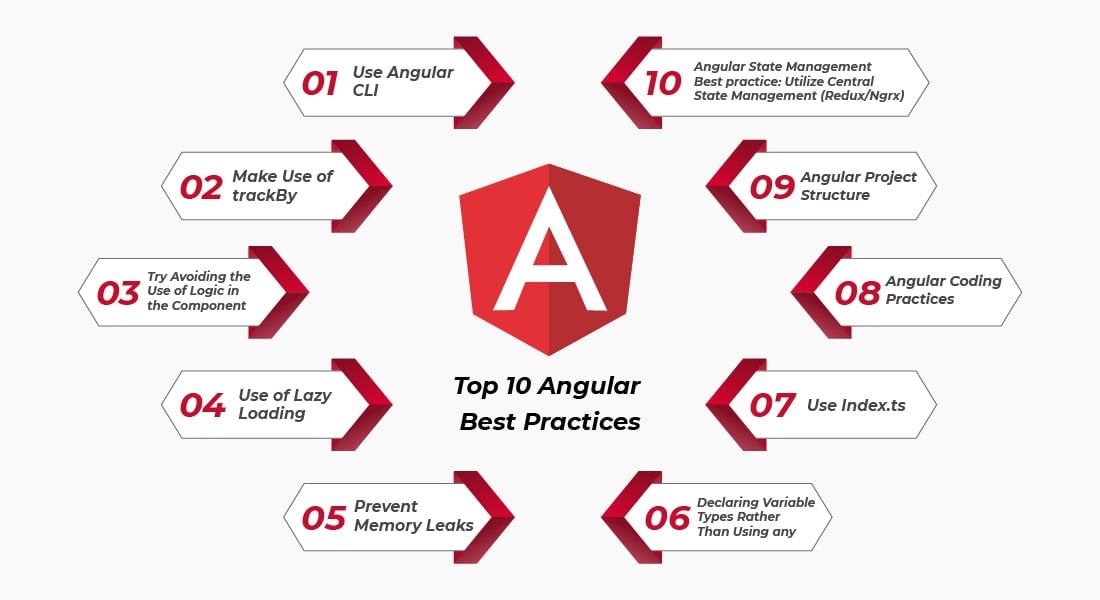
Angular Command Line Interface (Angular CLI) is a tool for helping developers with initializing, developing, maintaining, debugging, and testing Angular apps without much hustle. Almost all the Angular versions support Angular CLI. If you are not familiar with basic Angular CLI functions then this section will help you understand.
First of all, install CLI using Node Package Manager using the command
Whenever there’s a need to generate different templates for each item from the collection, we use the built-in Angular directive – ngFor.
Now, let’s see what the problem with ngFor is. Suppose we need to change the iterative data due to some requirements. In that case, it will cause the problem as Angular doesn’t keep any record of the data being iterated and is unaware of the data being added or removed. For implementing this, Angular releases all the DOM elements related to the collection and adds them again. And we all know how expensive DOM manipulations can be when dealing with a massive collection of data.
To avoid this costly manipulation, we can use trackBy. The use of trackBy is considered one of the best practices in Angular to be followed. It gives a unique identifier to each item of the collections, and thus the render process of the whole DOM can be avoided.

@Component({ selector: 'demo-app', template: ` <ul> <li *ngFor="let item of items;trackBy: trackByFunc">{{item.id}}</li> </ul> <button (click)="getAllItems()">Click to Refresh</button> `, }) export class DemoApp { constructor() { this.items = [{id: 10}, {id: 20}, {id: 30}]; } getAllItems() { this.items = this.getAllItemsFromServer(); } getAllItemsFromServer() { return [{id: 10}, {id: 20}, {id: 30}, {id: 40}]; } trackByFunc(i, item) { return item.id; // or i } }
It’s quite necessary but considered the best way to keep your component separate from your logic. I have seen many developers mixing the components and business logic; making it too complicated and messy to understand. And that’s why it is advisable to follow angular coding standards best practices, i.e., logic in a separate service.
Looking for a helping hand to fix the bugs and fine-tune your Angular app?
Hire Angular developer from us to eliminate the bottlenecks and enhance the performance of your Angular app.
Here are the reasons for avoiding the use of logic in the Angular programming standards –
Lazy Loading is one of the best practices in angular. The use of Lazy Loading can help you increase the performance and productivity of your application. Lazy Loading is a built-in feature that allows Javascript to load the component asynchronously whenever that particular route hits. it divides the entire app into various bundles to manage its speed. So, all the components related to the active route will be loaded.
Lazy Loading in Angular is used only at the start of the application. Once the application begins and the user starts navigating, it will load immediately.
Visit Angular documentation and explore more regarding its features.
Here is the Primary Implementation in Your Angular Modules Best Practices-
(1) In your app routing file, use loadchildren rather than a component.

const routing: Routes = [
{
path: 'items',
loadChildren: () => import('./data/data.module').
then(d => d.DemoModule)
}
];
Now, add the route of that particular component in the routing module for the Lazy Loaded module.
Observable Memory Leaks are commonly noticed in almost all frameworks and libraries.
Angular also has the same issue. Angular Observables mainly streamline whole data, but memory leaks can be caused if you are not attentive enough. Memory Leaks are one of the severe and harmful problems attacking the application’s security. Here are some suggestions to secure your application –
➡ Use of async pipe
You can use an async pipe and promise to prevent memory leaks. You should try your best to avoid subscribing to observables and then binding them with the components.
So, the conclusion is if the observable technique is not entirely done, the chances of memory leaks are likely to occur.
➡ Use of take(1)
take(1) is an operator. It takes the value and allows for not subscribing whenever a new value is diagnosed. It takes care that you receive data only once. It prevents the leaking of memory in an efficient way.
➡ Use of takeUntil
The takeUntil is also an operator. It allows monitoring the Observables and getting rid of the subscriptions once the value is emitted by Observables. We can conclude that it secures the Observables from getting leaked.

export class DemoApp implements OnInit, OnDestroy {
constructor(private route: ActiveRoute,
private http: Http) {
}
ngOnInit() {
this.route.params
.takeUntil(destroyedComp(this))
.subscribe(param => {
// write code here...
});
this.http.get("/loading")
.takeUntil(destroyedComp(this))
.subscribe(res => {
// write code here...
});
}
ngOnDestroy() {
// empty
}
}
At the time of Angular code review, I have observed many developers using any as variable types, which is not one of the Angular best practices. The thing with any is that Angular will assume the variable’s type based on that particular variable’s value. So, you have to be doubly sure when you use any to declare a variable, or else it could cause some small bugs that can be hard to debug.
Let’s take an example here –
If you have this code.

let a = 10;
let b = 'xyz';
let c = a + b;
console.log(`Value of c: ${z}`
// Output
Value of c: 10xyz
In the above code, the output will be as expected.
But, if you have code like this –

let p: number = 10; let q: number = 'xyz'; let r: number = a + b; // compile error Type '"xyz"' is not assignable to type 'number'. let s: number
You might not get the expected value all the time. To avoid that, you can use number instead of any.
Want to build optimized and high-performance Angular applications?
Get in touch with the best Angular development company to lessen your struggle and achieve project requirements easily.
Using Index.ts in your application is not at all mandatory but it is considered a good practice of keeping the files in one place. You don’t have to remember multiple source file names, rather we will have Index.ts to fulfill the requirement.
For example, we have demo/index.ts as

export * from './demo.model';
export * from './demo.service';
export { DemoComponent } from './demo.component';
We can further import all of them in the source file as shown below
Most developers tend to overlook the importance of standard coding practices. But, very few realize that following the code styles can help their fellow developers for code review quickly and adequately. It is not just for Angular; you should try to follow the coding practices in any programming language you are using. It increases the understandability, readability, simplicity, and adaptability of your project.
Here are some coding standards you can keep in your mind –
Planning to scale up your Angular team to get extended long-term support, but worried about how much does it cost to hire Angular developer?
Check out this in-detail piece of content to plan your project within your estimated budget to achieve optimal results.
Creating an Angular Project structure is again a simple but important thing to follow. It helps to have a clear idea of the components in the application. If you have not correctly structured your project, then you can be in trouble for managing the whole application. Irrespective of the size of projects, you should always try to have the habit to follow Angular best practices structure .
State management is manageable when you are dealing with small or medium-sized Angular applications, but as the size of the application grows, the process becomes quite tricky and hectic. There are so many components having their local states, and you need to have smooth communication between these components. It is advisable to follow Angular State Management best practice, i.e., utilizing central state management. Now you might be wondering what central state management is?
Here is the answer – Central State Management means having all the states of the components in one place, with no need of dividing it among various small components unless there’s a requirement for it. As the state of the entire application is managed in one place, it makes the communication between components a lot easy.
Advantages of Central State Management –
The answer to which one you should prefer altogether depends on your project’s requirement, size of the application, project structure, and technology stack. If you are dealing with large applications where you have hundreds of components to deal with, then redux is the best for you. But, if you are dealing with small or medium-sized applications, Redux should be prevented. Considering redux for such applications can indeed cause performance issues and further complicates the code.
Angular is one of the most preferred front-end frameworks used in many web applications. Therefore, it becomes necessary to protect websites from cyber-attacks that include data and security vulnerabilities. The below section will provide short Angular security best practices for your website.
Every web application can avoid unwanted malicious attacks, and for that, you can use XXS ( Cross-site Scripting ). This Cross-site Scripting process will simultaneously send the script to both user and attacker to avoid the acceptance of malicious script by the user from the untrusted website. Below mentioned problems might get occur if there is an acceptance of a malicious script.
The most common HTTP vulnerabilities affecting your website security are cross-site script inclusion and cross-site request forgery. These attacks can easily access the data of the website. Let’s understand more briefly both types of vulnerability.
CSRF vulnerability is an attack in which attackers create HTTP protocol requests to the server with the help of authenticated user and works as a hidden mediator throughout the process. To avoid this type of attack authentication token can be used with the help of a cookie.
XSSI vulnerability has a vulnerable script method used by attackers to access the essential information of a website. It is always recommended to avoid the usage of third-party script that comes from an untrusted source. To prevent this attack, Angular offers the HttpClient library that can be used to automatically remove the unwanted string from the code and make it non-executable from all regulations. Following this, one of angular API service best practices, could help your project from many vulnerabilities.
One should always follow Angular library best practices and keep the dependencies updated. Angular as a framework always tries to provide an updated and latest version to keep the performance of an existing application. Moreover, these updated versions not just offer better performance but ensure to solve the previous version issue and enhance the security of web applications.
Unnecessary and repetitive changes can affect security and performance, and you might find some protection problems in your web application. Any insecure modification in the core default content can directly affect the existing functionality. It might affect the default behavior of your application’s Angular version. Therefore, it is not recommended to have unnecessary changes in your Angular core module.
So, this was all about the Angular coding standards best practices, and Angular best practices to improve your Angular code. I hope the purpose of landing on this blog has served as per your expectations. As I said before, you should try to develop coding practices in any technology or framework, which enhance the performance, readability, and understandability of the application. Best applications are developed when developers focus on how to code and what not to code.
If you are looking for a helping hand to improve your Angular application performance and want to implement the best practices of Angular, hire angular developer from us today. Our Angular programmers are well-versed in fulfilling all your custom Angular code requirements. Get in touch with our dedicated Angular developers to make your existing Angular application clean and performant.
Your Success Is Guaranteed !
We accelerate the release of digital product and guaranteed their success
We Use Slack, Jira & GitHub for Accurate Deployment and Effective Communication.