Every company using Salesforce CRM in their day-to-day operations eventually wants to integrate it with the internal and external systems. The best part is Salesforce API integration. It empowers Salesforce to act as a comprehensive ecosystem where all business applications and processes can easily coexist. An ecosystem, where each system is capable of either functioning independently or working in coordination with other Applications.
We live in a digital world where competition is vital and sustainability is an issue. To remain competitive, it is rudimentary to improve efficiency and customer experience. Not a single business system works in isolation today. To become better and expect better, integrating your business systems to make them faster and more scalable is the need of the hour. Salesforce API integration is just about that: it facilitates a seamless connection between your systems, devices, programs, and data.
Table of Contents
What is an API?
API stands for Application Programming Interface. It is a set of protocols, routines, and tools that allow different software applications to communicate and exchange data with each other. APIs define how applications can interact with each other, what data can be accessed, and what operations can be performed.
For example, when you are using an app to find out the nearest hotels in your area, that app finds the relevant information for you. It executes this using APIs. The app visits different hotel listing websites at the backend and asks for a nearby hotel by pinpointing your location. The APIs built into each website answers your app’s queries. The app then gathers all this information and presents it to you so you can choose a hotel according to your taste.
In conclusion, the API is an intermediary that extracts information from one place and feeds it to another.
What is a Salesforce API?
A Salesforce API is an Application Programming Interface offered by Salesforce, a leading cloud-based CRM platform. The API in Salesforce allows developers to integrate CRM platform functionality into other applications enabling streamlined workflows, automated processes, and greater productivity.
The Salesforce API provides a range of functionality, including the ability to retrieve, create, update, and delete records in Salesforce, execute custom logic, and access metadata. Using Salesforce API Integration, you can integrate Salesforce data with other business systems such as ERP and other CRM systems.
Don’t let outdated, disconnected systems hold you back
With our Salesforce Integration Services you can experience the benefits of a fully integrated Salesforce platform. Take your business to new heights!
Salesforce API Integration Architectures
Salesforce API integration supports different types of architectures, offering its own set of pros and cons. Here are some of the common architectures supported by Salesforce,
Point-to-Point Integration Architecture
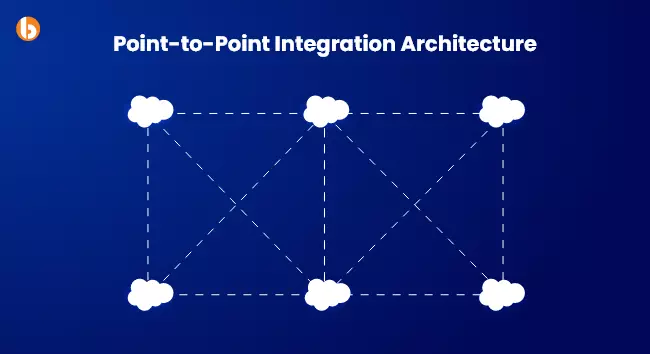
They are also known as one-to-one integration. It is the simplest and most typical type of Salesforce API integration architecture, where two systems are connected directly using a single API. Point-to-Point Integration Architecture is easy to execute, but starts becoming complex and unmanageable once you increase the number of integration to connect with Salesforce.
Middleware Integration Architecture
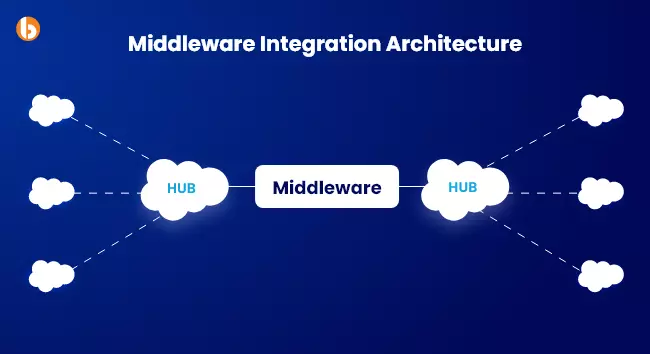
Middleware integration architecture is often used to overcome the complexity of Salesforce API integration. A middleware architecture forms a layer between two systems for easy communication between two systems. Middleware integration architecture is used for complex integration scenarios, especially when Salesforce needs to be integrated with more than one system.
Hub-and-Spoke Integration Architecture
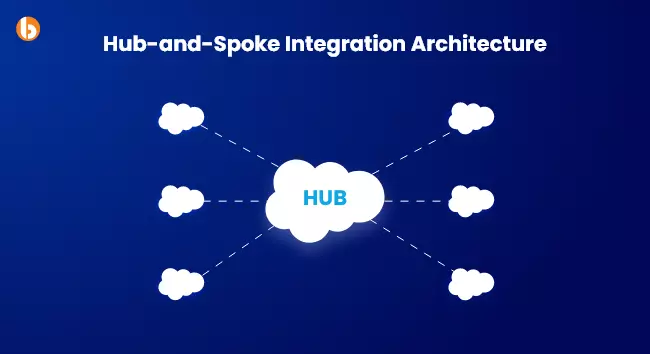
Salesforce API integration accepted hub-and-spoke architecture to address the loopholes in point-to-point integration. In this architecture, all systems are integrated as spokes and are integrated into a centralized hub. Under this type of Salesforce API integration, it is the responsibility of the central hub to route information to all integrated systems. We can call Hub a MOM (Message Oriented Middleware) and is capable to perform all types of translations, transformations, and routing decisions.
Cloud-Based Architecture
When you have specific cloud-based business systems, applications, or tools, Salesforce API integration supports the cloud-based architecture. It offers a scalable and easily manageable interface to handle all integrations in Salesforce. You can utilize it to connect your ERP, Marketing Automation, Sales apps, and other process tools with Salesforce using API. Besides, you can easily manage the entire integration from one centralized location.
Enterprise Service Bus Integration (ESB)
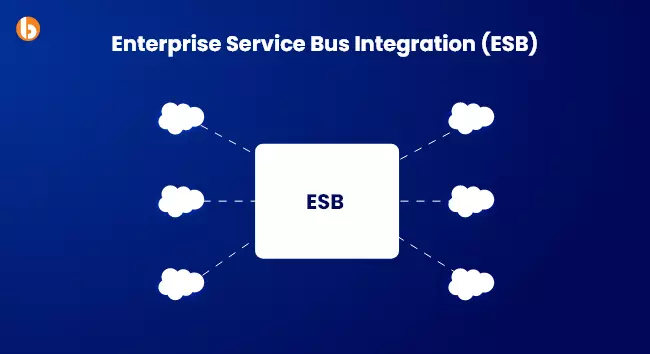
It is an evolved model of hub-and-spoke integration architecture. The only difference is the use of an integration engine to build connections between multiple software applications and systems. Developers prefer Salesforce API integration using ESB when they need routing, transformation, orchestration, and security of their data. The ESB integration architecture offers an adapter enabling the plugging and unplugging of your ‘bus’ so you can scale up and down as per need.
You May Also Like to Read – Zendesk Integration with Salesforce
Capabilities of Salesforce API Integration
Salesforce API integration provides a wide range of capabilities that enable businesses to integrate Salesforce with other systems and applications, automate processes, and gain insights into their data. Here are some of the key capabilities of Salesforce API integration:

Data Management
Salesforce API integration enables businesses to manage data across multiple systems, ensuring data consistency and accuracy. With Salesforce integration, businesses can retrieve, update, and delete records in Salesforce and other systems, synchronize data between systems, and ensure data consistency across all applications.
Workflow Automation
Salesforce API integration allows businesses to automate workflows and processes across multiple systems, reducing manual effort and improving efficiency. With Salesforce API integration, businesses can trigger events and actions in other systems based on data changes in Salesforce, automate data transfers between systems, and streamline business processes.
Custom Development
Salesforce API integration enables businesses to build custom applications and solutions that leverage Salesforce data and functionality. With Salesforce API integration, developers can create custom integrations, build custom workflows and processes, and create custom user interfaces that provide a seamless experience for users.
Analytics and Reporting
Salesforce API integration allows businesses to gain insights into their data across multiple systems, providing a more comprehensive view of their business. With Salesforce API integration, businesses can create custom reports and dashboards that combine data from multiple systems, analyze data trends, and gain deeper insights into their customers and operations.
Scalability and Flexibility
Salesforce API integration provides businesses with a scalable and flexible integration platform that can adapt to their changing needs. With Salesforce integration API, businesses can easily integrate new systems and applications, scale their integration capabilities as their business grows, and customize their integration platform to meet their specific requirements.
Say goodbye to the frustration of dealing with performance issues or system downtime
Leverage our Salesforce support to create a functional Salesforce environment and provide quality services to your end-users.
APIs Available for Salesforce API Integration
There are multiple types of APIs in Salesforce to move data from one system to another seamlessly. Each API has a specific function and particular role. However, REST and SOAP are the two main frameworks used for Salesforce API Integration. Besides, every other API is built either on basic SOAP or REST APIs, as they form the core structure of APIs in Salesforce.
Let’s decode what SOAP and REST APIs are all about,
SOAP API
SOAP, also called ‘Simple Object Access Protocol’ is a stalwart messaging protocol constituting the base of most modern APIs. The significant capability of SOAP API is to update, create, or delete records as well as fetch search results from an external application. Due to the ease of management and maintenance, developers rely on Salesforce SOAP API. They use it successively for data manipulation, metadata access, and workflow automation. SOAP API supports XML and JASON formats. Moreover, XML and HTTP are combined and used as WSDL (Web Service Description Language) to initiate a communication request.
Uses:
- Custom Integration
- Custom Workflow Automation
- Custom UI
- Custom Metadata
- Data Migration
REST API
REST stands for Representation State Transfer API. It is lightweight and comparatively less intense compared to SOAP API. Developers prefer Salesforce API integration through REST API due to its simplicity in integrating and developing. It supports JASON and XML data formats and does not require WSDL generation to establish communication between Salesforce Org and the integrated app. Being more dynamic and customizable, REST API is a primary choice for Mobile application integration. You can use REST API to access and manipulate Salesforce data with HTTP methods.
Uses:
- Mobile App Integration
- Web Application Integration
- Third-Party Integration
- Analytics Integration
- Custom Application Development
Quick Read on Seamless Salesforce Integration
A Complete Guide on Salesforce to Salesforce Integration
Other APIs for Salesforce API Integration and Their Uses
The Salesforce API integration is huge because of the API-first approach adopted by Salesforce. It means Salesforce believes in developing a robust API first rather than focusing on designing its UI. It allows Salesforce developers to manipulate data in any manner they want. However, in this huge API Salesforce arena, there are some commonly used APIs,
Bulk API
Salesforce developers use the Bulk API due to the ease of editing a huge amount of data with one command. Whether you want to edit, update, view, or delete the data, you can do everything with a single command. Bulk API works asynchronously, ensuring parallel request processing. It is often a chosen Salesforce API where a high volume of data transfer is required.
Uses:
- Submit bulk queries and review answers later.
Streaming API
The Streaming API is used for producing a near real-time stream of information that is capable to log every event of data change occurring in Salesforce Org. Developers prefer Streaming API when they want to develop real-time applications or want to integrate Salesforce with other systems requiring immediate data updates. There are four types of Streaming APIs, Generic, PushTopic, Platform Events, and Change Data Capture – all built with CometD technology.
Uses:
- Push notifications in real-time
Metadata API
When managing customization and building business-specific tools in Salesforce Org is your priority, then; prefer Metadata API for Salesforce API integration. The major purpose of Metadata API is to enable seamless migration of all new changes from the testing Sandbox environment into the live production environment. It provides access to metadata about Salesforce objects, fields, and other components, enabling businesses to create custom integrations, applications, and workflows. Based on the SOAP API design, Metadata API is Salesforce’s second-oldest API.
Uses:
- To create custom fields in a page layout
- Update Visualforce pages
- Modify existing customization
- Export customizations as XML files
Apex SOAP API
APEX SOAP API is the first choice of Salesforce developers and architects as it helps them open the root of Salesforce apex code and architecture using SOAP. With the use of Apex SOAP API, it becomes easier to implement a few Apex classes and methods as web services as API endpoints to call external services or applications. Prefer this API when you think the standard SOAP API is not sufficient to fulfill your integration intent.
Uses:
- A Salesforce integration company like Bacancy uses this API for business-specific integration and development in the Salesforce Org environment.
Apex REST API
The function of Apex REST API is similar to that of Apex SOAP API, except it uses standard REST API instead of SOAP.
Uses:
- You can utilize this API for unique integration of certain projects and development in the Salesforce environment.
Conclusion
There is a range of benefits to using Salesforce API integration. By connecting your own applications with Salesforce, you can quickly access data, create workflows and processes, build intelligent forms, and much more. The integration process is fairly simple and well-documented, making it a great option for various businesses.
And even though there are different types of APIs to suit various needs and requirements, Salesforce continues to develop new APIs that apply to users and developers alike. To delve deeper into Salesforce API integration, you can avail Salesforce consulting services to simplify and streamline the process.
Frequently Asked Questions (FAQs)
Application Programming Interface is another method of sending commands to Salesforce. API sends commands like View and Save to Salesforce programmatically by writing code platform and without the use of a graphical user interface.
You can utilize Salesforce API for integrating marketing automation systems, e-commerce platforms, Accounting and ERP platforms, CRMs, Customer Service Systems, Collaboration tools, HR Management Systems, BI systems, and much more.
Salesforce offers several APIs for integration with multiple systems. All the important common APIs are mentioned in the blog. However, you need to understand that Salesforce has an API-centric approach, wherein Salesforce may introduce new APIs or discontinue support for certain APIs in the future.
Salesforce API integration might be complex sometimes and the level of complexity often depends on different factors like systems you want to integrate, API you want to use, customization you expect, etc. Besides, it will be more challenging if you do not have the necessary expertise for those complex Salesforce API integrations.
It is better to seek external assistance from a reputed company like Bacancy offering comprehensive Salesforce integration services.
We can help you in many ways. Right from explaining different types of Salesforce API integrations to choosing the right API for the right system for integration. We follow the best industry practices and suggest tools and practices that will simplify the integration process. Client success is our goal and excellence is our habit – so you can rely on us for bespoke Salesforce API integration.
Your Success Is Guaranteed !
We accelerate the release of digital product and guaranteed their success
We Use Slack, Jira & GitHub for Accurate Deployment and Effective Communication.




