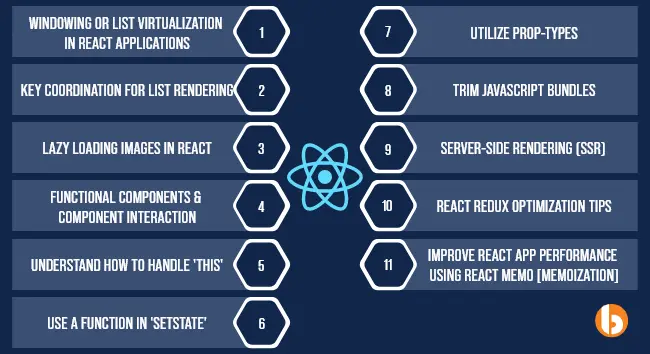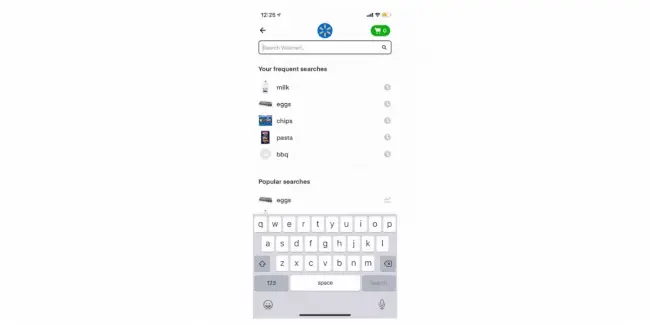Quick Summary:
Developers and product owners are often scared of the performance issues when dealing with a React Js application. This unpopular belief has kept them from using React framework’s majestic benefits. However, once you understand how and why React applications lag in performance and how you can enhance React performance, you can leverage the many benefits of this modern frontend framework. This blog covers the 11 best React app performance optimization techniques to grow beyond the risks and pitfalls.
Table of Contents
Introduction
Time is a valued asset that no user will like to waste if your web application demands unnecessary patience for their attention. React is a popular framework that developers believe for rendering performance. This is why big names like LinkedIn, DropBox, CSDN, Baidu, etc. use React for their web applications.
However, React even renders many irrelevant components addressing such performance issues; developers can smartly and consciously ensure React performance optimization methods by considering some prime measures and implying them.
11 Proven Ways to Improve & Boost React Performance
There are fine React performance optimization techniques which we recommend to overcome the costly DOM operations. Find out how.
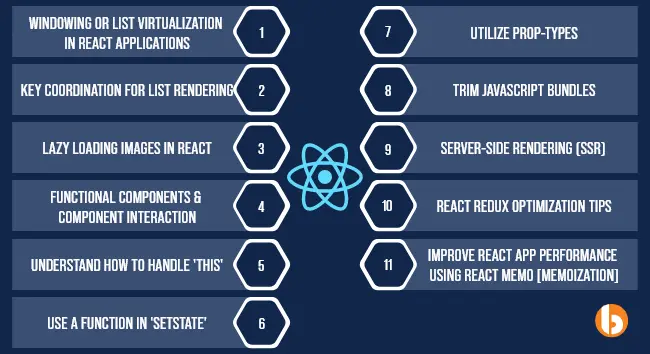
1. Windowing or List Virtualization in React Applications
Many React applications having or displaying long lists usually bear performance issues. Before loading the app, the entire list will be rendered in the DOM, causing a UI lag and drastically affecting the React.js app performance.
One way of overcoming this bottleneck is by List Virtualization or Windowing. Here, instead of rendering the complete long list of components on the app screen, we allow only a restricted list of items to be rendered on the DOM as much is visible.
The two libraries available for windowing are react-window and react-virtualized; you will enable rendering a small subset of the extensive list on the app screen. Your react app performance will improvise.
2. Key Coordination for List Rendering
When working with lists in React, you can assign key attributes to an element that will help render the upcoming ist items.
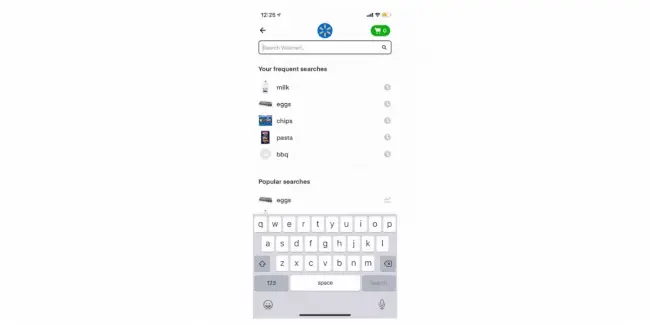
In the case of dynamic lists, if the developer has wrongly assigned component keys to list elements, it becomes useful for the user, making it a performance hindrance for React app. Here, the new list entry will automatically suggest the previous list entry, which is unnecessary.
You must assign a unique key value to your list component to solve this bottleneck. Thus, use Key={ } for your dynamic lists to boost React app performance.
3. Lazy loading Images in React
When your React application contains many images, there are high chances that your React app performance will degrade. It happens because the DOM will render all images altogether before displaying the user screen. Hence we suggest using Lazy loading images, which will wait until the turn of the image appears on the user screen and only render that particular image.
Lazy loading images prevents creating unnecessary DOM nodes, just like we discussed for windowing. The popular libraries used for lazy loading to boost React performance are react-lazyload and react-lazy-load-image-component.
Do you still think images are creating havoc loading your React Js application?
Hire React Developers from us and set back as you witness them enhance your React app performance
4. Functional Components & Component Interaction
The subtle way of optimizing performance of React applications is by using functional components. Though it sounds cliche, it is the most straightforward and proven tactic to build efficient and performant React applications speedily.
Our React experts have some advice when using Components.
|
Tech Advice: Keep it Short!
Our experienced React developers suggest keeping your components small because smaller components are easier to read, test, maintain, and reuse. |
Some advantages of using React components like React Devtools (extension) are
? Require less code,
? Easy to understand,
? Components are stateless,
? Easy to test,
? Flexibility to extract smaller components, and
? Interactibility
5. Understand How to Handle 'this'
Functional components do not require ‘this’ binding, you might wish to use them whenever possible. But, if you are using ES6 binding, React will not auto-bind your functions within components. However, you may manually achieve the binding. Here are some ways to bind your components and functions:
? Bind in render
? Allow arrow function in render
? Bind in constructor
? Bind arrow function in the class property [Not in official ECMAscript]
6. Use a Function in 'SetState'
We recommend using a function and not an object in the setState function. This suggestion is because state changes aren’t implied immediately, as conveyed by React docs. Thus, instead of this:

this.setState({correctData: !this.state.correctData});
Use this way:

this.setState((prevState, props) => {
return {correctData: !prevState.correctData});
}
The above function will receive the previous state as its first argument, and the props at the time the update is applied, as teh second argument.
7. Utilize Prop-Types
Prop-types is a library for type checking of props. The below code snippet shows how you can import the function from the prop-type library:

import PropTypes from 'prop-types';
class Welcome extends Component {
render() {
return <h1>Hello, {this.props.name}</h1>;
}
}
Welcome.propTypes = {
name: PropTypes.string.isRequired
}
8. Trim Javascript Bundles
If you wish to eliminate code redundancy, learn to trim your Javascript packages. When you cut-off duplicates and unnecessary code, the possibility of your React app performance multiplies. You must analyze and determine bundled code.
9. Server-Side Rendering (SSR)
Try to use SSR consciously and check whether you actually need SEO or not for your application. SSR takes up an immense load, so if you avoid using it when not required, you will be blessed.
NextJS is the best among the available SSR. It is getting popular amongst developers & so is the usage of the NextJS-based React Admin Dashboard. NextJS integrated React admin templates can help you boost the development process with ease.
10. React Redux Optimization Tips
A well-known flaw faced by Yahoo is a classic example to consider when React apps are built with Redux. Indeed the combination is deadly and enables complex situations to structurize, but when you use Redux, your React app rerenders and slows down your performance.
We are sharing two ways how you can overcome this challenge with React Redux applications. The first one is using RESELECT library when the higher-order components in your React app are allocated for rendering operations. Yahoo immensely benefitted by using this library.
Another method to optimize React Redux app performance is by using Immutable.js. The performance of an immutable list was much more (upto 4 times) than a mutable list. When you use mutable data structures in a Redux app, the Redux state tree consumes a lot of memory for copying data, hence hampering the app’s performance.
Using an immutable data structure will not update the original data and instead generate a new version of the updated data structure whenever requested. This technique improves the React performance drastically.
Here, we would be covering on a basic overview of how to work with react memo for React app performance optimization.
[Note: React.memo is not the same as useMemo. People often get confused between these two because of their names.]
What is React.memo?
We all know the heaviness of the render method in a react application. Aren’t we? We know the consequences of rendering the component without any significant changes. So, consider a scenario where you render a class component even when your input props are the same. Is it appropriate? Obviously, it’s not! Why the heck will you call such a heavy render method when input props are constant? In this particular case, you should use PureComponent or shouldComponentUpdate( ). Wait, this was the scenario of the class component; what about the functional (stateless ) component? Don’t worry; there’s a solution for it, too: React.Memo.
React.memo: High Order Component.
In case your functional component renders the exact same result because it receives the same input props, you can wrap it into React.memo for boosting performance. This means that React will compare the last render with the current one, and if no changes are noticed, it will skip rendering the component. This will help increase the performance of react app. You can wrap your functional component into React.memo, as shown below:

const MyExampleOfMemo = React.memo(function MyComponent(props) {
/* render using props */
});
If you choose not to pass any second argument, react will compare using its default behavior: shallow comparison of complex objects in the props object. But, if you decide to pass the second argument, then you are given control over the comparison (i.e. you can make your custom comparison function)

function MyExampleComponent(props) {
/* render using props */
}
function equalOrNot(prevProps, nextProps) {
/*
It will return true if nextProps to render would return
the same result as prevProps to render,
otherwise return false
*/
}
export default React.memo(MyExampleComponent, equalOrNot);
Be careful, while using React.memo. As it can generate bugs.
Let’s take a simple example, to make the need of React.Memo clear.
Let’s make a small app that make use of setState( ) every second: that calls render every second. I know this is not feasible, but this is just to clear that why do we need React.memo.

class App extends Component {
cities = ["Mumbai", "Banglore", "Delhi"];
state = { city: "Anonymous" };
componentDidMount() {
setInterval(() => {
const city = this.generateCity();
this.setState({ city });
}, 1000);
}
generateCity = () =>
this.cities[Math.floor(Math.random() * this.cities.length)];
render() {
return < View city="Kolkata" />;
}
}
Here, we can see that we called a function named setInterval in componentDidMount(). Which indeed sets the city name from the array of cities, for that we have another function called generateCity( ).
A thing to keep in mind is that the setState( ) will be called every second, and because of this is the component will be re-rendered every second. Therefore, our View component gets render too, no matter the city is hard coded. Is it feasible? Of course not.

const View = ({ city }) => `City name :: ${city}`;
This doesn’t make sense. Why would we re-render a component (here View component) if the props remain same?
Now, as we are aware of the concept of memoization from the content mentioned above. We can use React.memo to restrict the render of the component if the value of props doesn’t change.
Let’s wrap < View / > component in a memo.

import { memo } from 'React';
const View = memo(({ city }) => `City name :: ${city}`);
Now, we can notice that the < View / > component will only render one time because the value of prop city doesn’t change.
This was the scenario when the prop was hardcoded. Let’s see what will happen if we choose to replace the hardcoded value with state value.
In the function generateCity( ), the value of the city is randomly chosen from the array of cities.
So, whenever the same value is assigned to the city, the < View / > component won’t render, because of city prop will consequently hold the same value.
Memoization!!
Don’t get confused between React.memo and useMemo.
Don’t go on their names; they have their different functionality.
We can say that both React.memo and useMemo uses the concept of Memoization but still both hold their individualities.
React.memo optimizes the performance of react app by controlling the render of various components. You can have control over a whole component: whether to render it or not.
On the other hand, useMemo doesn’t provide such vast control. It is used for more general purpose and intends to return memoized value. useMemo is a hook and has general usage rules. The bottom line is, React.memo optimizes the react application by avoiding those renders where prop doesn’t change. But be careful while optimizing the performance, as it could generate bugs.
Conclusion
Now that you have a sane insight into React performance issues and React performance techniques, we hope you will follow and implement React app performance optimization tips that we have shared in this blog. Take your existing React application to booster heights by enhancing its performance with the help of the best Reactjs Development Company, which has expert opinions and practices to provide.
Frequently Asked Questions (FAQs)
A React app lags because several components render over and again, affecting the performance and slowing it. However, you can optimize it with the React performance optimization tips and techniques we have shared.
Developers can check the performance of React applications using DevTools Profiler.
Some techniques to improve React app performance are:
- Using Stateless Components and React.PureComponent
- Using Production Mode Flag in Webpack
- Implementing Dependency optimization
- Using React.Fragments to Avoid Additional HTML Element Wrappers
- Avoiding Inline Function Definition in the Render Function
- Throttling and Debouncing Event Action in JavaScript
- Avoiding Index as Key for map
- Avoiding Props in Initial States
- Spreading props on DOM elements