| Web Application | Website |
|---|---|
| A web application is interactive and designed to be dynamic. | Static content is essentially what makes up a website. |
| An interactive online application responds to user input. | A website transmits information in one direction and does not permit user interaction. |
| Most web apps demand authentication. | Informational websites are exempt from the requirement for authentication. |
| A web application has far higher and more complicated functions. | A website’s functions are relatively straightforward. |
| Before deployment, the web app needs to be pre-compiled. | It is not necessary to pre-assemble a website. |
| Web application integration is a challenging process. | Integration for websites with other software is simple. |
Quick Summary:
Are you also on the threshold of choosing a custom web application for your product but are rattled due to the lack of tech stack knowledge on its implementation? Well! Then you have landed on the right plane. This blog post contains a comprehensive guide on custom web applications, the circumferential cross-over with the revolving aspects that include web app architecture, types of web applications, and what to keep in mind for bespoke custom web app development in 2025 and beyond.
Table of Contents
Introduction
One of our my clients from 2011 visited us. He has a Single Page Application and wanted to scale his online visibility to match the growing business requirements and identify potential market opportunities. But he wasn’t sure about the right tech stack that would be ideal for his business. We suggested him to choose custom web app development.Here’s how we guided him on web application development to give you precise clarity on choosing the right tech stack for his product. If you are in the same dilemma, then this blogpost will be a helping guide for you. Let’s explore and understand all the aspects of web app development in 2025.
The first thing to ensure is if we are on the same train on the difference between a web app and a website.
What’s the Difference Between Web App vs Website?
The significant difference between a web app and a website is that a website primarily delivers static information; you can see and read that information but not alter it. Whereas a web app focuses on user interaction which means everything you see is interactive; you can not only read it but manipulate the data on the page. The interaction is more of a click-to-get format; you click on the button and submit then the page delivers the output/response.
Everything has evolved with the change in time, and so have the websites. Today, on every website, you would see at least a pinch of interactivity into it, whether it is a form, a google map, or any other interactive components. A traditional website contains a minimal set of interactive components, but it is a website indeed.
Generally, A web app can include an online banking app, online store, social networking sites, or other similar platforms. Web apps connect with users via chat apps, blogs, or feeds based on user preference.
This was a basic overview of a web application and a website, but how can we move forward without knowing the difference between the two? So, to do that, let me give you a comparison table and help you better understand the difference:
Now that we have completed the difference, you must know why I covered this topic. Well! The answer is “interaction” one term that sums up a web application. To give you a better understanding of this, let us take you to the web application architecture.
Web Application Architecture: Components and Types
A web application architecture is a three tier-architecture that ensures how the interaction takes place between the three software components (application, middleware, and database.) The architecture explains how data is delivered via HTTP and ensures that both the client and server sides can understand the data request. Also, it verifies user requests’ data validity, creates and manages records, and simultaneously provides permission-based access and authentication.
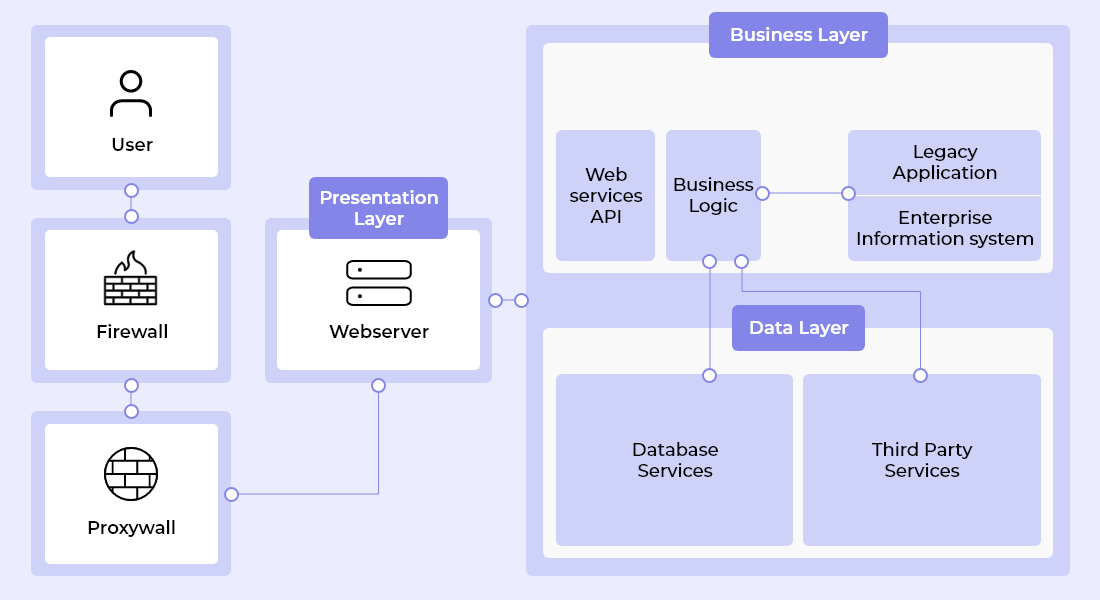
The interaction process within a web application architecture occurs amid three components called the components of web application architecture. Let us have a look at them.
Components of Web App Architecture
A web application architecture mainly comprises three core components and they work hand-in-hand to interact with each other and, thereby, are responsible for the functionality of your application and the user experience.
- Web Browser (client-side): The client-side or the front-end component is the key component that interacts with your user and receives input. It also manages presentation logic and user interaction with the app.
- Web Server (server-side): The server-side, or the backend component, manages business logic. It processes user requests by routing them to the right component and managing the entire application operations. A web server can also run and oversee requests from various clients.
- Database Server: The database server provides the required data for your app. The data server handles data-related tasks. In a multi-tiered architecture, they can manage business logic with the help of stored procedures.
This was the basic overview of the three components of a web application architecture components. Let us now explore a few frameworks that can contribute to the development phase based on the component they can help you with:
Client-Side Web App Development Frameworks
A client-side web app development framework is responsible for your app’s user experience concerning visibility and layout. So, if you wish to give a thrilling experience to your users, your front end must be exceptional. Below are a few technology stacks that can assist you with client-side innovative custom web app development.
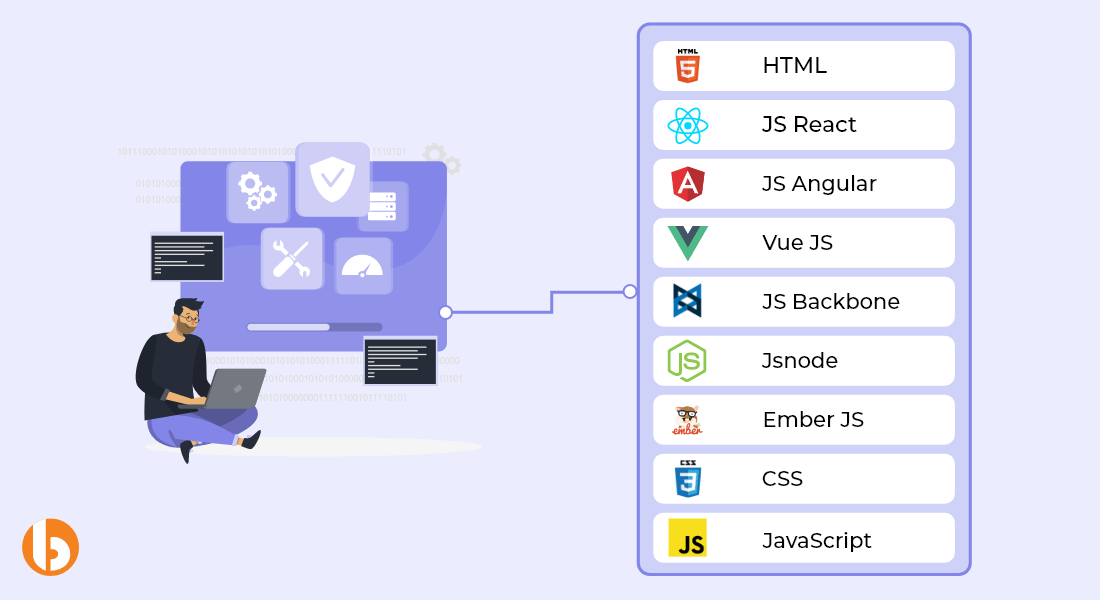
- HTML: HTML is a simple solution for designing the skeleton of your web application. You can use HTML to structure web page contents using a series of page elements.
- CSS: CSS assists you in separating website content and layout for sites developed using markup languages. You can use CSS to define a style for elements and reuse them multiple times across various sites.
- JavaScript: JavaScript allows you to create attractive interfaces to deliver a better UI/UX experience. Being on the client side, JS reduces the server load as well.
- JS React: React.js allows you to make single-page application (SPA) centric UI. You can also handle the view layer of your web apps with React.js and create reusable UI components.
- JS Angular: AngularJS allows you to use HTML as a template language and extend HTML’s syntax to express your app’s components clearly.
- Vue JS: If you want to build classic web interfaces and SPAs, then Vue.js is perfect. Vue.js provides a declarative and component-based programming model that helps you efficiently develop simple and complex UIs, and you can hire Vue.js developer to leverage their expertise for even more advanced solutions.
- JS Backbone: Backbone.js is a perfect option to develop SPAs and front end much faster. You can also design and structure the client-side apps that run in a web browser via Backbone.js.
- JSNode: Node.js is mainly used on the client side and in the browser; Node.js permits you to implement all sorts of dynamic interactions on the page.
- Ember JS: Ember.js is an open-source, free JavaScript client-side framework for developing web applications. It allows you to build client-side JS apps by delivering a complete solution with data management and an application flow.
This was the tech stack for the client-side component of the web application architecture. Let’s see what server-side component offers us for our custom web application development.
Server-Side Web App Development Frameworks
The server-side component of your web app architecture is responsible for receiving user requests, performing business logic, and delivering the required data to the front-end systems. Your web server component involves servers, databases, web services, etc.
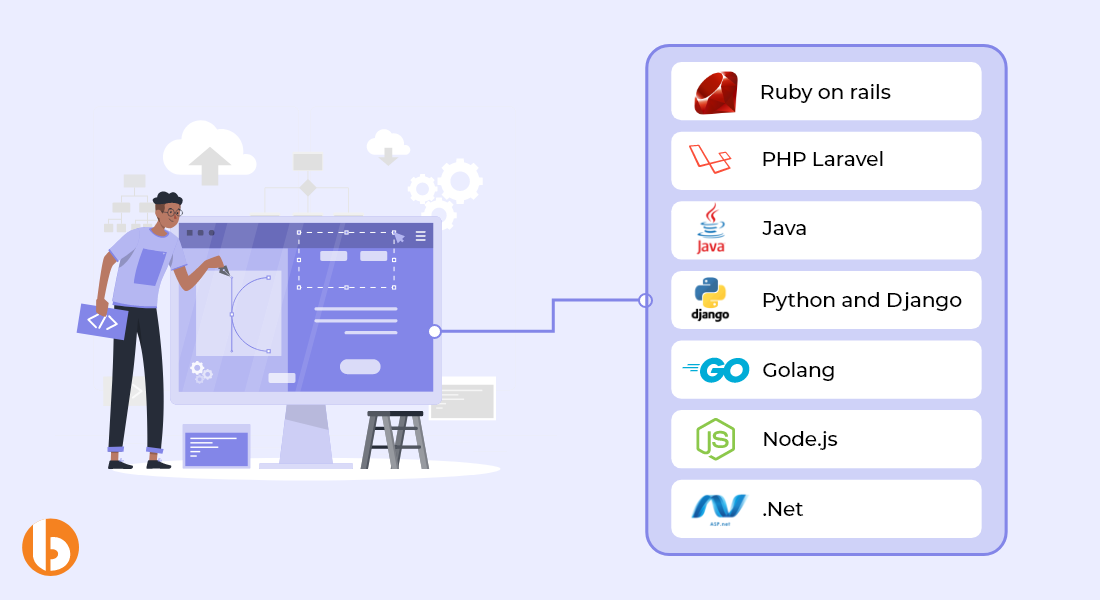
Here’s list of best web app development frameworks that you can use for your custom web application development is given below:
- Ruby on Rails: Time efficiency is one of the most significant advantages of Ruby. It can be used to write CGI scripts and you can also embed it into HTML. One of the most considerable enterprise web app development framework.
- PHP: PHP is a popular all-purpose scripting language that is quick, adaptable, and practical, making it ideal for web development. PHP is an effective tool for developing dynamic, interactive web pages.
- Java: Java is a general-purpose programming language for creating desktop, web, and Android applications. The first choice of organizations is to hire Java developers while building enterprise-grade applications as Java offers outstanding stability and security.
- Python and Django: Python is adaptable, cutting-edge, and requires little training. This programming language is used for developing backend websites. Python and its framework Django are capable of handling backend development chores well.
- Go: Go is an open-source, quick, and statistically compiled programming language that aids in creating straightforward, dependable, and simultaneous web apps.
- Node.js is an open-source, cross-platform runtime environment to run network and server-side apps with a rich library of JS for fast and quality development. It is event-driven, asynchronous, and runs on a single thread while being highly scalable.
- .NET is a software development framework for desktop and web apps. .NET offers a robust yet straightforward caching system that uplifts speed and performance. Automatic monitoring in ASP.NET is an added advantage.
After the web application architecture and its components, You must be curious about the types of web apps you can build using custom web application development. Well! Here we are on types of web apps for custom web applications.
Partner with our web application development company to craft scalable, innovative, and user-centric solutions and apps that drive success.
Types of Web Apps for Custom Web Applications
We have listed the top 9 web application development types and their usage for suitable industries. Here our purpose is to give business owners like you a look at the most commonly used applications for custom web software development.
Static Web App:
The user and server do not communicate in a static web app. Without requesting any information from the server side, it displays the content directly in the end user’s browser. Simple HTML, CSS, and JavaScript are used to create static web apps which display pertinent content. GIFs, movies, and animations occasionally draw in and keep site visitors. Static web applications are relatively straightforward and manageable.
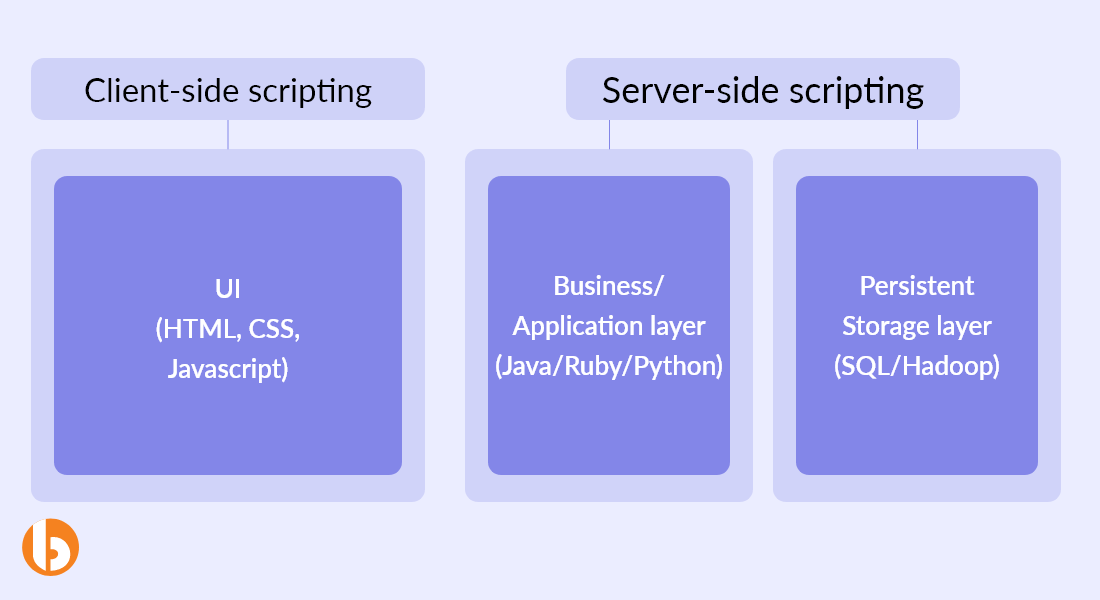
Static web applications include, for instance, a corporation website or a person’s portfolio website.
Dynamic Web App:
A dynamic web application responds to user queries in real time and communicates with the client. To engage the visitor, it has a variety of interactive features. On a technical level, dynamic web apps are significantly more involved and complex. Dynamic web apps can be created using various computer languages, but the most popular ones are PHP and ASP.NET.
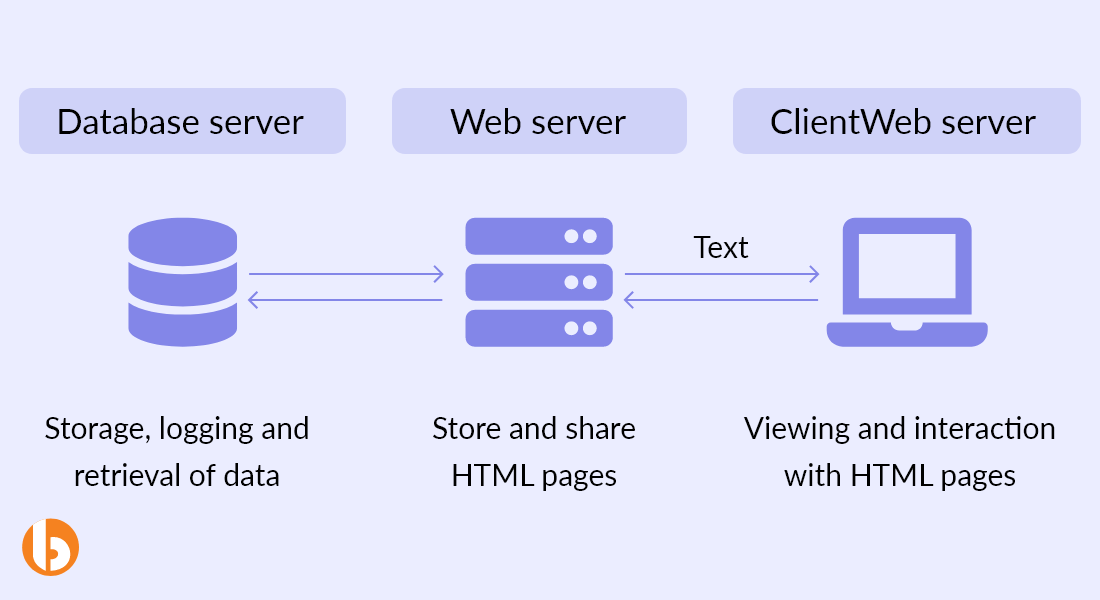
Facebook is an excellent illustration of a dynamic online application. It allows for simple login and flawless communication between friends.
Single Page Apps:
Single Page Application, also known as SPA, is a dynamic app that allows users to communicate freely and quickly within a browser. Customer requests and reactions occur more efficiently and rapidly than in typical web applications since SPA conducts logic on the web browser rather than on the server. The SPAs are simple to build, debug, and deploy.
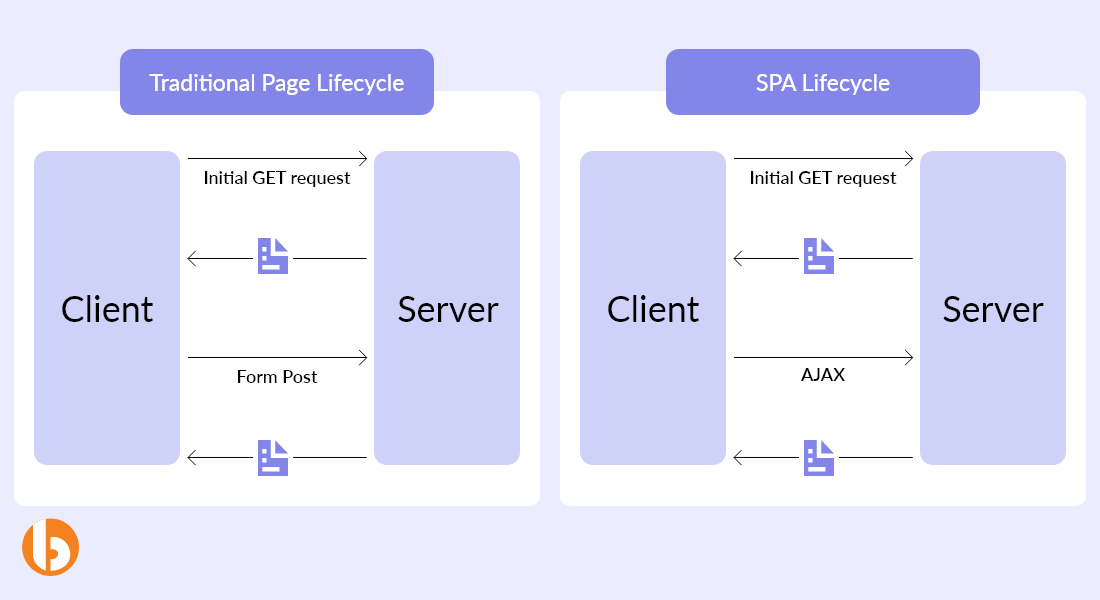
The headers and sidebars, for instance, are preserved when you visit your mailbox in the email app. Single web apps and agility benefit the majority of social networking sites, email services, and online video/audio players quickly. Single-page applications are typically used by Google Mail, Paypal, Netflix, Twitter, and other service providers.
E-commerce
Refers to every eCommerce web app that promotes purchasing or selling something online, such as a store or shop. This web app requires a few essential capabilities, such as transaction integration, online payment integration, an efficient operational panel for administrators, and a user-specific storage area. Technology platforms, including online payment gateways, inventory control systems, mobile commerce, logistics management, delivery route management software, and the internet market, are the focus of eCommerce apps.
Amazon, eBay, Walmart, Swiggy, Zomato, and other well-known e-commerce sites are just a few examples to list.
CMS:
Without technical expertise in programming or markup languages, people can develop, monitor, and alter content on a website using content management system (CMS) software. CMS is widely used in media outlets, corporate, personal, and corporate blogs. The most popular content management platforms are:
1. WordPress:
WordPress is the most well-liked and dependable option for creating a website among amateurs and experts. Without the help of any technical support, you can create unique and user-friendly websites using a plethora of plugins, themes, and online tutorials. However, if you’re looking for a more customized approach, you can hire WordPress developers to help bring your vision to life with professional expertise.
2. Joomla:
Next to WordPress is an open-source content management system called Joomla. Users may easily create, manage, and alter content for websites and blogs because of its user-friendly interface.
3. Drupal:
This open-source CMS is free and has a flexible user interface for creating online communities. Personal blogs, online news sites, media, corporate blogs, professional blogs, etc. are a few uses for it.
Multipage:
Multiple pages make up multipage apps, or MPAs, which reload each page from the server anytime a user switches to a separate page. Different languages, including HTML, CSS, JavaScript, AJAX, jQuery, etc., are used to create MPAs. These apps are valuable since they can be scaled up without page constraints and offer extensive information about the goods or services of the firm.
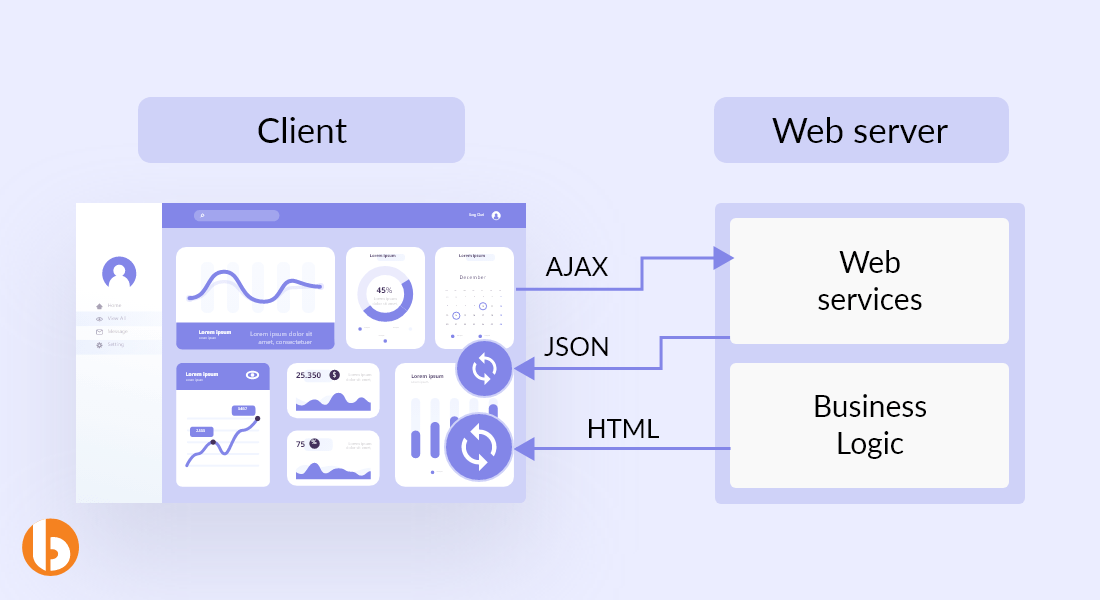
Catalogs, web portals, commercial web apps, and online shops are just a few examples of MPAs.
Progressive Web App:
The most well-liked and advanced web applications resembling mobile applications are called Progressive Web Applications (PWA). They are also referred to as cross-platform web apps. They provide a native mobile application experience using the most recent browser APIs and progressive enhancement techniques. PWA’s main objective is to increase web apps’ speed and adaptability in the face of sluggish internet connections.
Progressive web applications include those from MakeMyTrip, Forbes, OLX, and Starbucks, to name a few.
Portal Web App:
Apps that permit verified and approved user access to a company’s data repository are portal web apps. Businesses and corporations that allow users to create personal profiles and include numerous details like chats, emails, and forums to submit content will benefit most from portals. The gateway is only accessible to members. The service provider records a user’s website behavior each time they log in to the portal. There are many distinct kinds of online portals, which are frequently connected to diverse sectors.
Examples of portal web apps include student portals, education portals, banking portals, employee portals, patient portals, etc.
Animated Web Applications:
Some companies utilize animated web applications to draw customers’ attention to crucial details. GIFs are a brilliant example of one type that may not be interactive, whereas another type may be dynamic and vary based on how the user engages.
Although the technology employed in animated web apps is not the best for SEO, they allow for more modern and creative designs, making them suitable for creative directors and developers.
We just covered the types of web apps you can build using custom web application development. It’s time to step onto the 4-Step process flow for your custom web application development.
Looking for an all-star team of web developers to shape the vision of your web project?
Bacancy is a one-stop solution for custom web development, legacy app modernization, and staff augmentation for software development tailored to your specific business needs.
Custom Web App Development Process Flow: 04 Key Steps
Whether developing your product in-house or hiring an agency that could take care of the development process for you, it is essential to know what you expect from your product while launching it in the market. A dignified web application development process flow can be your savior on this part. It ensures you get the right product without unnecessary investment in time and money. The process flow mainly involves:
Conceptualization Phase
Before going for custom web app development, you should understand the problem your product will resolve. After that, you can take up market research to see if any competitors are there who have a similar product or work on a similar model. This gives you a competitive edge over them. Then, you can research your target audience or the category of people who would be using your product.
After this phase, you must consider a few questions to realize the fruitfulness of this phase.
- The intent of the app you wish to create
- The essential features that are a must for your app
- Who is your target audience
- If your product actually solves the problem
Prototype and Development
In this phase, you create a wireframe of your app with the basic features that are needed in your app. You can also get a clickable prototype to ensure that the product is the right fit for your audience. Then, develop an MVP of your product and introduce it to a few people from the target audience to get their reviews and input.
User feedback is the lifeline to your product. Based on their reviews and feedback, you must iterate the edits until the final launch while also following expert design and UI tips to stand out from competitors. This would give you a perfect end product at the time of launch. Another vital step this phase involves is finalizing a design or UI that fits your target audience.
This phase also involves
- The database creation for storage, the selection of data, and data type depending on the app.
- The User and server interaction process is set in place.
- Then, the final development initiates depending on the choice to develop from scratch or from a backend or front-end framework.
Testing and Implementation Phase
Testing is a never-ending process for your web app development. No matter what phase you are in, testing and debugging are inevitable. The expert opinion is that any bug or issue must be resolved during the development phase to curb any future hustle. The primary grounds of testing include usability, compatibility, functionality, security, and performance. Testing also plays a vital role in the upgradation and improvement process of the app.
Hosting and Maintenance Phase
There are many domains and domain providers available to choose from. Depending on your app, you can go for shared hosting, dedicated hosting, or cloud hosting, whichever suits your best interests. To know more about my colleague has covered an in-detailed blog post on RoR hosting, which will surely give you more clarity.
Maintenance is mainly considered as the after-launch process of your app or website. It includes ongoing QA testing, debugging, feature updates based on User feedback, and technical and general support. App Maintenance Cost is essential for web app development to ensure your app is updated with the latest features and revitalizes your users’ interest in your product.
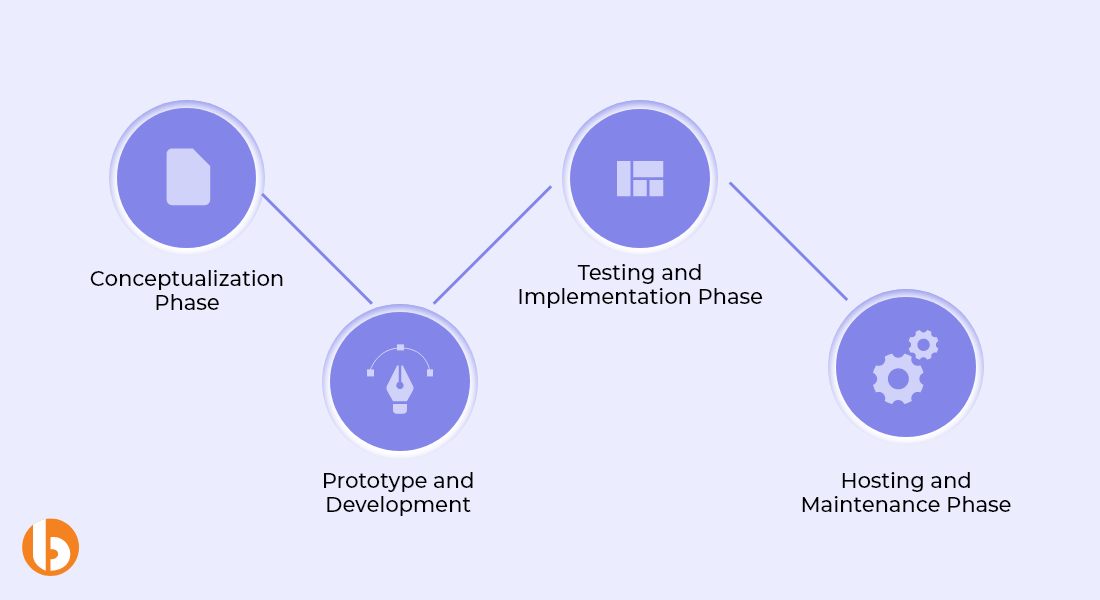
We are sure the process flow was a cakewalk but do you know custom web application development is not done yet? The future of custom web app development is bright as a star in the near future. Let us tell you the scope of custom web app development in 2025.
Custom Web and Mobile App Development in 2025
Today, we are all in an era where not a mere set of codes but a website is eventually the company’s public face. Over one-third of users prefer to stay on engaging content and a simple design.
The product owners are also more than prepared to implement the newest web development trends in 2025, aiming to increase conversions and create engaging websites without coding.
To stay ahead as a product owner, you must also follow the ever-evolving trends, and the one segment that has dropped point blank on these trends is the Low Code Development Platforms.
Best Low Code and No-Code App Development Platforms for 2025
Low-code platforms offer intuitive and visual tools to optimize your web app development process. Referring to Gartner, 65% of app development projects will depend on low-code development by 2025. These tools help you develop faster and more efficiently and reduce hand-coding efforts. They not just assist with coding but offer quick setup and deployment. Given below are a few low-code development platforms to look forward to in 2025:
? Appian is an intelligent automation platform that helps you to improve your business, enhance user engagement and build innovative apps that contribute to your business growth and employee efficiency. Appian’s features include Drag and Drop tools, native AI services, etc.
? Lansa is a low-code development platform that promotes and simplifies your web app development process. Lansa’s features include a Powerful low-code IDE, economical and faster app development, extensive testing, deployment, integration controls, etc.
? Zoho Creator is a cross-platform app builder that helps to build native mobile apps faster. The Zoho creator allows you to create apps on the web, publish and use them on your iOS and Android devices with multi-platform access. Zoho Creator offers features like creating insightful reports, building more apps with fewer efforts, excellent security, etc.
This is what the future beholds for web application development in the face of low-code development platforms. But what after your custom web application development is complete? Well! We are here with the things you must consider after your custom web application development.
Things to Consider after Custom Web App Development
It’s essential to think about how to effectively monitor and make adjustments to the program’s code using version control and how to monitor and fix bugs and other issues impacting the application to guarantee that bespoke web apps operate without hiccups post-development.
The timely improvement and maintenance after the development are essential for your custom web application to function effectively and remain secure from cyberattacks.
? Version Management and Bug Monitoring
It is crucial to create version control practices for businesses that purchase custom web applications and want to have a group of developers manage the application’s code. Without version control, developers work on various versions of the same code, which causes confusion and wastes time working on out-of-date code.
? Popular Version Control Systems
When selecting a version control system, it’s critical to consider its capacity to offer cross-platform compatibility, a fully working command-line interface, and the capacity to manage large and small projects with simplicity.
? Managing Issues & Bugs
When going with custom web apps, you must develop a strategy for handling bugs and other issues as they appear so that the application may continue functioning correctly and securely. To ensure that users continue to use the app and that both the user’s and company’s data is safe and protected from future data breaches and cyber-attacks, you must troubleshoot and fix bugs in the app as soon as they are discovered.
? Process for Managing Defects
A defect management process is a systematic approach that bespoke web app development teams will use to try to find and resolve defects in web apps. The steps of the defect management procedure are as follows:
- Identification of the Error
- Classification of the flaw
- Developers Correct the Error
- Testing the Correction
- Repair of the Error
- Report of the Error at Project’s End
? Keeping Uptime & Security Issues at Bay
Collaborating with the firm that created the custom web app and utilizing their software testing & QA services is one of the best ways to prevent downtime and security concerns when bugs occur. Since the team created the software, they will be able to find faults more quickly and with less difficulty than a different organization that would need to familiarize itself with the application’s design and code.
Now, I told you all about custom web app development, its architecture and components, and the future of custom web application development. But, one last thing left is why Bacancy is your guy for the perfect custom web application development. To tell you that I have something special.
Why Choose Bacancy for Custom Web App Development?
Bacancy is a top web development company that is known for creating scalable, reliable, and secured next-gen products catering to enterprise’s unique needs. Bacancy delivers custom-ready web solutions to build profitable digital products engineered to spark innovation and boost your ROI.
Want more reasons to believe us?
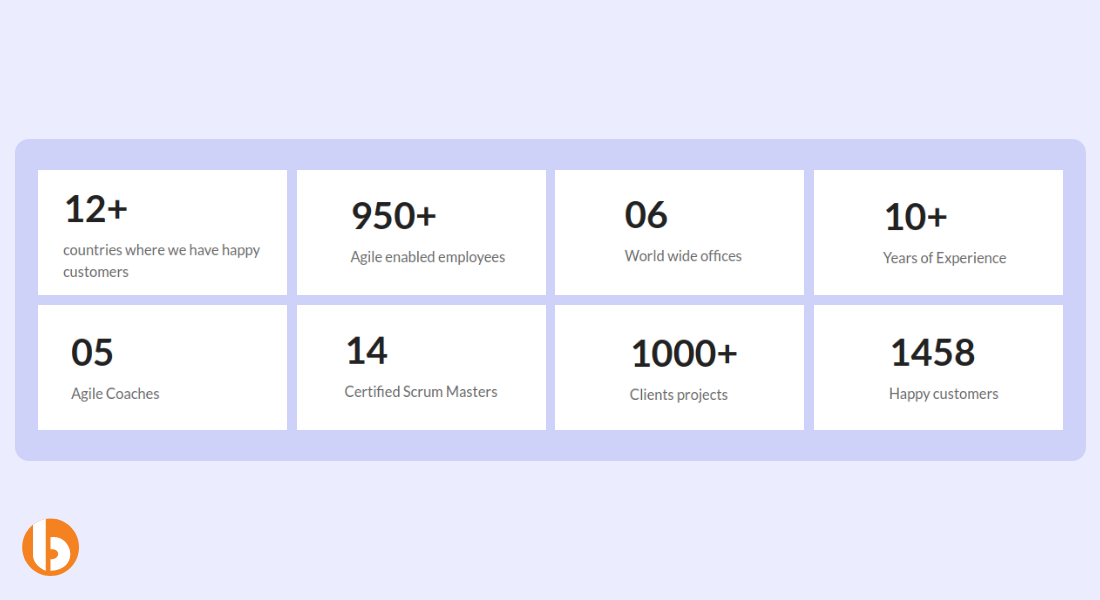
Connect with our experts to add skillful resources to your existing team. We have top 1% of software developers available for custom web app development.
Frequently Asked Questions (FAQs)
The best way to market your app faster is to first prioritize your users. Before the launch date, creates a market curiosity for the web app by either word o mouth, social media platforms, or you can even go with the SEO part. If you are aware of SEO and social media marketing, it is one of the best ways to market your app; if not, you can hire a digital marketing agency.
Building a web app is a complex task, and the cost varies depending on aspects like the technology stack used, front-end, backend, type of product, and other factors. But, if you have the clarity on what you want to build with custom web app development, then hire your choice of skilled resources starts from $20.
PWAs (Progressive Web Applications) incorporate valuable elements from hybrid and native apps. They retain the fundamental features of a conventional website while still being easily installed and accessible, like a mobile application.
You should incorporate both for high-quality web application development to maximize your rewards. Both framework and pure code will be practical because they will accelerate development and ensure quality.
The decision to hire internally or outsource depends on your particular business setting. For some organizations, employing an in-house developer will guarantee that you have total control throughout the whole development process. But it also necessitates extensive preparation and additional costs. Instead, outsourcing reduces expenses and removes the need for new hires, which can be extremely helpful if you have limited time and resources. You may be confident that your outsourcing partner will take care of your web development demands without compromising quality if they are a respected and experienced company.
Your Success Is Guaranteed !
We accelerate the release of digital product and guaranteed their success
We Use Slack, Jira & GitHub for Accurate Deployment and Effective Communication.

